Outlook uses two file formats, OST and PST, to store all of its emails, calendars, contacts, and other data items. Many users are unaware of the precise variations between the OST and PST file formats. Consequently, this editorial includes a thorough analysis of two distinct Microsoft Outlook file types. Let's begin with a quick overview of Outlook files.
OVERVIEW OF THE OST AND PST FILES
Let's talk about the brief technical distinction between OST to PST file of Outlook
WHAT IS The OST FILE OR OFFLINE STORAGE FILE OF OUTLOOK?
OST Stand for (Offline Storage Tables). This is an offline folder that Microsoft Exchange and Microsoft Outlook generate to hold offline copies of all of the Exchange server's current data. One may refer to it as a local replica of the user's Exchange mailbox. It is created when emails arrive in the Outlook inbox and includes all entries for tasks, contacts, calendars, and emails. Users may continue working even when there is no internet connection due to these Outlook Offline folders. It integrates with the Exchange server mailbox automatically after making a new internet connection.
PST (PERSONAL STORAGE TABLE) FILE OF OUTLOOK: WHAT IS IT?
PST, on the other hand, stands for Personal Storage Tables. It saves Outlook data, including whole email folders and other data items like emails, attachments, tasks, appointments, contacts, and more, for POP3, IMAP, and web-based accounts. All Microsoft Outlook versions use PST files. It is simpler to keep up a backup copy of PST files when these data files are kept anywhere on the local computer. These files are simple to transfer between computers for users.
Let us comprehend the differences in functionality between OST to PST files of Outlook.
Objective OF Outlook OST to PST Files
OST File: The offline copies of the data that are stored on the Exchange server are kept in an OST file.
PST File: This file format's goal is to store local backup Outlook mailboxes on the device.
COMPATIBLE SERVER
OST File: All Exchange server versions are compatible with OST files.
PST File: Outlook PST files can be used to configure the Exchange server, but Microsoft experts do not advise using this method.
ACCESSIBILITY
OST FILE: The OST file is not portable because it is server-dependent.
PST File: On a local computer, the Outlook PST file is a moveable file that can be found or transferred anywhere.
STOCKED MAILBOX ITEMS
OST File: All data objects, including Outlook emails, calendar entries, contacts, tasks, journals, and more, are kept in OST files. The moment the internet connection is established, these data automatically synchronize.
PST File: This file has the same information as an OST file. Nonetheless, this data can be transferred as PST files to the new machine.
OST AND PST FILE Advantages
OST File: An OST file is a multipurpose data file that users can utilize when working with sites that have low or inadequate internet connectivity.
PST File: When users need to make a backup of Outlook data, they use a PST file. Because these data files are portable, they can be used in other settings.
Approach in a Secure and Easy Process.
When the manual method cannot satisfy the need, an appropriate program or outside instrument is required. The ZOOK OST to PST Converter Tool is the greatest application available for recovering any corrupted or unreadable OST files and converting them to Outlook PST format. All of the data included in offline OST files, including tasks, attachments, calendar events, contacts, emails, and notes, can be exported by the software in PST file format. This one-click wizard application creates error-free results without jeopardizing the internal contents of the OST file.
FINAL CONCLUSION
Most of Outlook data is kept in files known as PST files. Data will be kept in the OST file if the PC is linked to a Microsoft Exchange server. All of MS Outlook's data is saved as PST or OST files. The information may or may not be encrypted and compressed, depending on how the user has set up Outlook. The primary topic of the post is the distinction between Outlook OST and PST files.




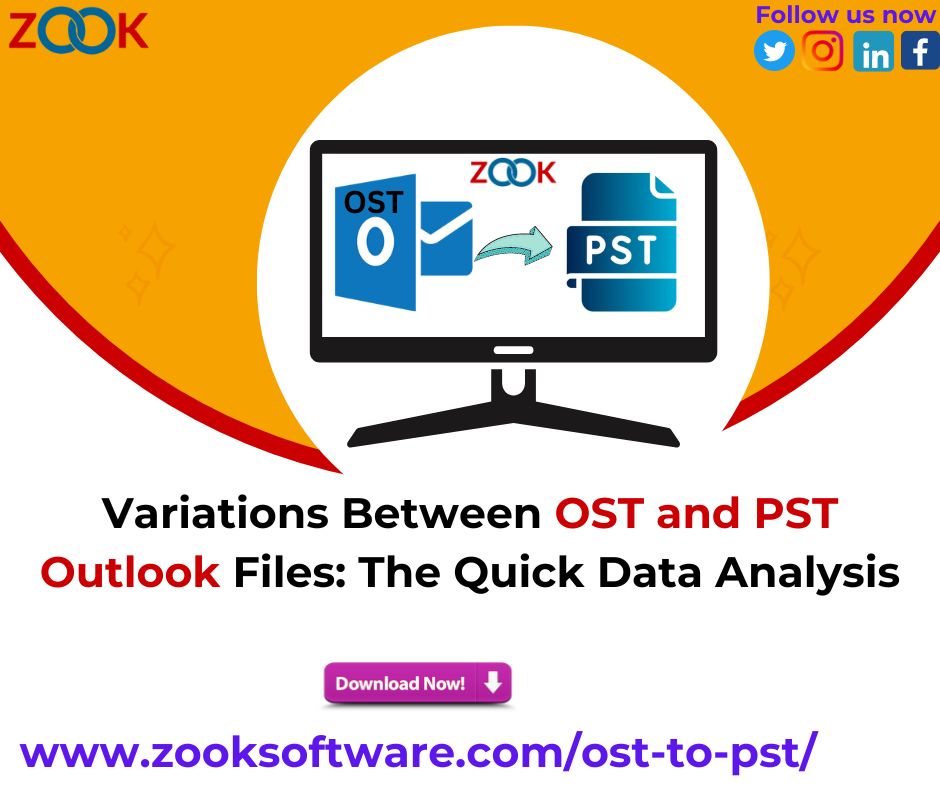
Comments