Cricut Access and Design Space are two online services Cricut offers to its users. The Cricut Design Space is a free app that can be used to make designs from your ideas or personalize the designs available on the app. On the other hand, Cricut Access offers you a vast library of fonts, projects, and images. Additionally, you have to make a plan to use the Cricut Access service.
However, there are some major differences between both services. Therefore, in the below content, you are going to get essential information about Cricut Access vs Design Space and steps to download Design Space and take a subscription to Cricut Access.
What Are The Differences Between Cricut Access And Cricut Design Space?
Here are the essential differences between the Cricut Access vs Design Space.
- Cricut Design Space is mandatory to use with Cricut products. You can use the Cricut machines even without Cricut Access.
- Cricut Access requires one to subscribe to a plan, while the design space does not need a plan.
- Cricut Design Space is a platform where you can make a design, and Cricut Access is when you make the plan to use additional designs and features on the Cricut Design app.
How To Download Cricut Design Space?
Follow the below steps to download the Cricut Design Space on your computer/laptop.
- For the first step, you have to open design.cricut.com.
- After that, you have to click on Download. (The screen will change once you click on the Download option.)
- When the downloading process is done, go and double-click on the browser or in your download folder.
- If you see a new window that will ask if you trust the application, then choose the option to ensure you trust the application.
- Now, a window will show the installation process.
- Afterward, you have to sign in with your Cricut account.
- Now, you can see the Cricut icon on your computer desktop. Then you have to right-click on the icon and select the pin to Taskbar option. (also, you can drag the icon Taskbar to add the shortcut.
- Lastly, you can use the software to start making designs.
How To Subscribe For Cricut Access?
Following the steps below, you can take a monthly or yearly plan on Cricut Access.
- In the first step, you have to sign in to your Cricut Design Space.
- After that, you need to create a new project.
- Now, you need to choose and insert an image that is part of the Cricut Access and marked with the “a” in green symbol.
- After that, click on the Make it options and then Checkout.
- Next, you have to enter or review the payment and then select the Continue option.
(You will see the field of the zip/postal code after you enter your card number.)
- Now, you need to click on the early or monthly plan you want to use, then click on the Add this plan option.
- Furthermore, you are required to select the Authorize option to authorize your plan and type your Cricut password.
- Lastly, your Cricut Access Plan is Activated to use and make amazing projects.
Frequently Asked Questions (FAQs)
Is it worth paying for Cricut Access?
If you are a professional crafter, then paying for the Cricut Access plan can be very beneficial for you. Additionally, it also allows you to use additional designs and fonts that are available on the Design Space app. As a result, it will enable you to make designs and projects that will make you stand out from the other crafters that are using only Design Space.
Do I need Cricut Access to use the Design Space?
No, you do not need to take a plan of Cricut Access if you want to use Design Space. The Cricut Design Space is an absolutely free platform for Cricut users. Additionally, it is also a must have app if you are a user of any of the Cricut machines.
How much is Cricut Access for a year?
The yearly plan of the Cricut access costs $95.88 per year. Plus, you can also take the monthly plan by paying $9.99 every month.





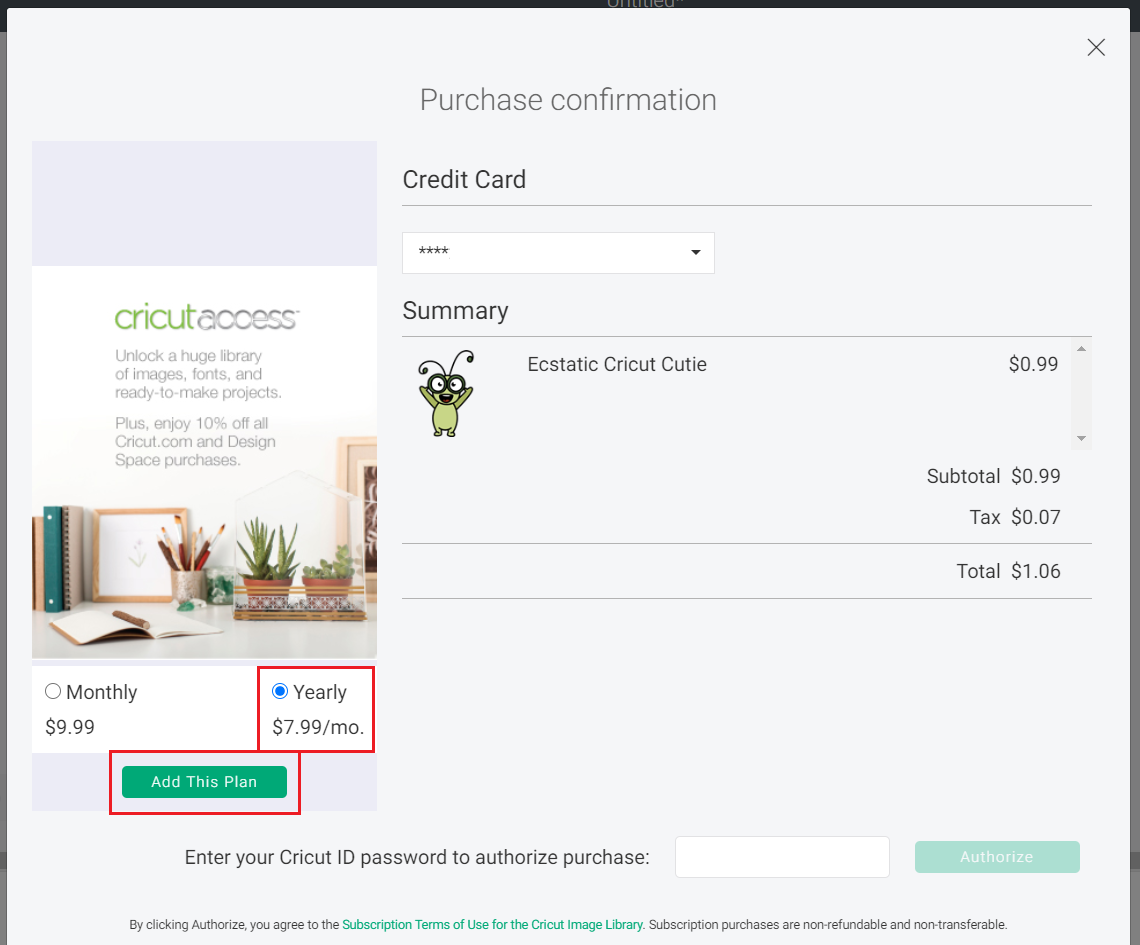
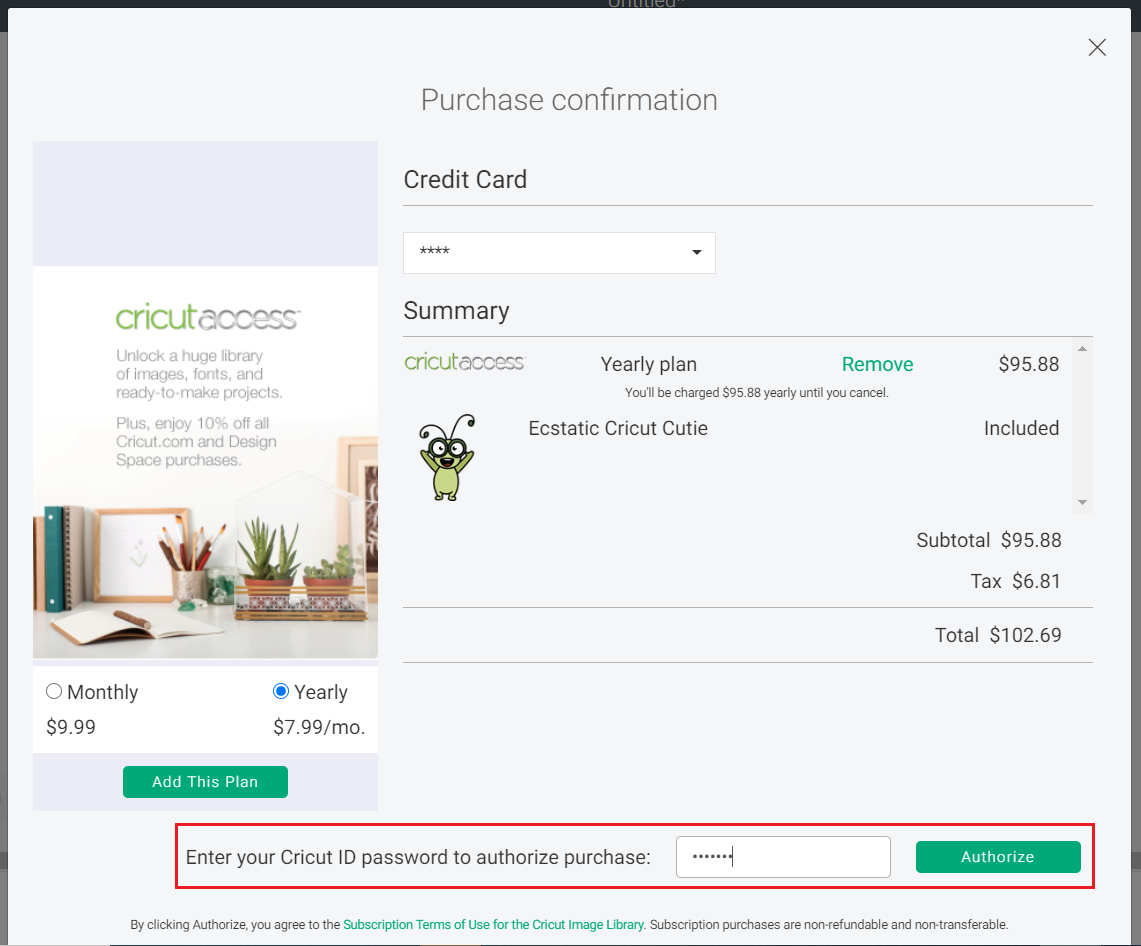
Comments