What is Zapier?
Zapier is a web-based service that connects various apps and automates workflows. Imagine having a personal assistant who never sleeps, tirelessly working behind the scenes to ensure everything runs smoothly. That’s Zapier for you. By linking your favorite apps, Zapier automates repetitive tasks, letting you focus on what truly matters.
Why Zapier Automation?
1. Boost Efficiency
Zapier helps you automate routine tasks that can be time-consuming. For instance, if you receive emails with attachments that need to be saved to a specific folder, Zapier can handle this task automatically. This means you spend less time on manual work and more time on strategic tasks that drive your business forward.
2. Reduce Errors
Manual data entry is prone to errors. Zapier minimizes this risk by automating data transfer between applications. For example, when a new lead is added to your CRM, Zapier can automatically send a follow-up email, ensuring no potential client is overlooked.
3. Save Time
Think of all the repetitive tasks you perform daily. By automating these processes, you free up valuable time that can be redirected towards more impactful activities. With Zapier, you can create workflows – known as “Zaps” – to handle these tasks effortlessly.
How to Get Started
Getting started with Zapier is straightforward. You don’t need to be a tech wizard to create your own automation. Here’s a simple guide:
- Identify Your Needs - Start by listing the repetitive tasks you want to automate. This could be anything from sending regular reports to syncing data across platforms.
- Choose Your Apps - Zapier supports thousands of apps. Select the ones you use daily and decide how they should interact with each other. For instance, you can connect Google Sheets with Slack to automatically send a notification whenever a new row is added.
- Create a Zap - A Zap is a workflow you set up in Zapier. It consists of a trigger (an event that starts the automation) and actions (what happens after the trigger). For example, if you receive a new email (trigger), Zapier can create a new task in your to-do list (action).
- Test and Refine - After setting up your Zaps, test them to ensure they work as expected. Refine the workflows as needed to achieve the best results.
Why You Need a Zapier Automation Consultant
While setting up basic automation can be relatively simple, advanced workflows and integrations might require a bit more expertise. This is where a Zapier automation consultant comes into play. These professionals specialize in creating complex automation systems tailored to your unique needs. They can help optimize your workflows, integrate multiple apps seamlessly, and ensure your automation runs smoothly.
Real-World Success Stories
Many businesses have successfully reclaimed their time by implementing Zapier automation. For instance, a marketing agency automated its client reporting process, which previously took hours each week. By using Zapier, they streamlined this process, saving significant time and reducing errors.
Final Thoughts
Embracing automation with Zapier can transform the way you work. By letting Zapier handle repetitive tasks, you reclaim your time and focus on what truly drives your success. If you’re ready to take your productivity to the next level, consider reaching out to a Zapier automation consultant to unlock the full potential of this powerful tool.
Reclaim your time today – let Zapier automation handle the rest!




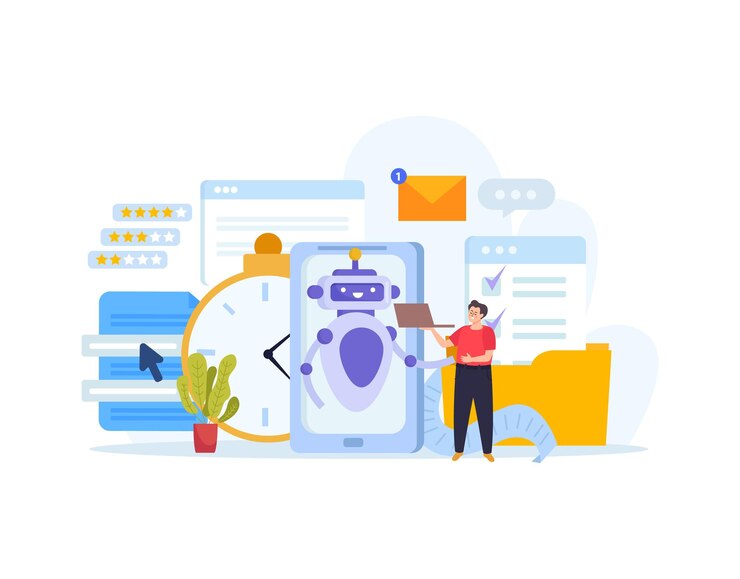
Comments