In today’s fast-paced business environment, efficiency is a top priority. Tight schedules, growing demands, and repetitive tasks often take up valuable time for London SMBs—time that could otherwise drive innovation and strategic progress. Microsoft 365 Copilot steps in as a transformative AI-powered assistant, automating everyday workflows and empowering teams to focus on what matters most. Whether managing emails, analysing data, or collaborating on projects, Microsoft 365 Copilot revolutionises business operations.
What is Microsoft 365 Copilot?
Microsoft 365 Copilot is an intelligent AI assistant embedded within familiar applications like Word, Excel, PowerPoint, Outlook, and Teams. Leveraging advanced natural language processing and the Microsoft Graph, Copilot provides context-sensitive assistance that enhances productivity across various business functions. From drafting emails to creating professional presentations, it turns routine tasks into seamless, automated processes.
Keyways Microsoft 365 Copilot Enhances Productivity
- Streamlined Email Management: Emails are an essential communication tool that can easily overwhelm your day. Microsoft AI Copilot simplifies email management in Outlook by summarising lengthy threads, drafting professional responses, and suggesting replies tailored to context. Office 365 Copilot ensures professionals can dedicate more time to impactful work by eliminating the need to wade through countless messages manually.
- Effortless Data Analysis in Excel: Analysing complex datasets often requires a critical time investment and expertise. Microsoft AI Copilot automates this process by interpreting data, identifying trends, and creating visualisations within Excel. Even users with basic spreadsheet knowledge can quickly derive actionable insights, making informed decision-making more accessible for London SMBs.
- Professional Presentation Creation: Microsoft Office Copilot assists in crafting visually compelling PowerPoint presentations. It generates slide content, offers layout suggestions, and integrates data from other documents, eliminating hours of manual effort. This feature is invaluable for professionals who need to deliver polished, impactful presentations without delays.
- Enhanced Collaboration with Teams: Meetings are critical for teamwork but often involve tracking key points and follow-ups. Copilot in Teams automatically summarises discussions, highlights action items, and ensures nothing is missed. This capability simplifies team collaboration and keeps projects on track.
- Centralised Information with Business Chat: One of the standout features of Microsoft 365 Copilot is Business Chat, which centralises data from emails, documents, and calendars to answer user queries comprehensively. This ensures employees can access the information quickly, improving department workflow efficiency.
Why Microsoft 365 Copilot Matters for London SMBs
Time and resources are often limited for SMBs, making tools like Microsoft 365 AI essential for maintaining competitiveness. By automating repetitive tasks, businesses can reduce operational bottlenecks, improve collaboration, and redirect energy towards strategic initiatives. The benefits of Microsoft Copilot extend beyond efficiency; they include enhanced accuracy, reduced errors, and more cohesive teamwork.
Adopting Microsoft 365 Copilot
Adopting Microsoft 365 Copilot begins with assessing your organisation's needs. Ensure your Microsoft 365 Copilot subscription includes the necessary features to address your operational challenges. Providing team training will enable employees to make the most of the tool's capabilities. Customising Microsoft AI Copilot to align with your workflows will maximise its impact across all departments.
The Benefits of Microsoft AI Copilot
- Efficiency Gains: By automating routine workflows, teams save time for innovation and growth.
- Improved Accuracy: Copilot reduces the likelihood of human errors in data handling and communication.
- Better Collaboration: Features like Business Chat and Teams integration enable smoother teamwork.
- Strategic Focus: Employees can dedicate their energy to higher-value tasks, driving business success.
Transforming Workflows from Manual to Magical
Microsoft 365 Copilot represents a change in thinking in productivity tools. Turning repetitive tasks into automated processes empowers London SMBs to work smarter. The tool’s seamless integration into everyday applications ensures it becomes a natural extension of business operations.
For London SMBs, adopting Microsoft 365 AI is not keeping up with technological trends—it is about staying ahead. Businesses can unlock new creativity, innovation, and efficiency levels by freeing teams from mundane tasks. With Microsoft 365 Copilot at the helm, the future of work is already here and magical.
FAQs About Microsoft 365 Copilot
What is Microsoft 365 Copilot?
Microsoft 365 Copilot is an AI-powered assistant integrated into Microsoft 365 apps, including Word, Excel, PowerPoint, Outlook, and Teams. It automates tasks such as data analysis, email management, and content creation, boosting productivity and efficiency.
How does Microsoft 365 Copilot improve collaboration?
Copilot enhances collaboration by providing features like meeting summaries in Teams, centralised data through Business Chat, and automatic organisation of communication workflows, ensuring smoother teamwork.
Is Microsoft 365 Copilot suitable for small and medium-sized businesses?
Microsoft 365 Copilot supports SMBs by automating mundane tasks, allowing teams to dedicate their attention to strategic planning and boosting overall effectiveness.
What are the requirements to use Microsoft 365 Copilot?
Businesses need a compatible Microsoft 365 subscription plan that supports Copilot features to use Copilot. Consulting a Microsoft solutions provider can help determine eligibility and setup requirements.
Can Microsoft 365 Copilot be customised for specific workflows?
Absolutely. Copilot can be tailored to align with unique business needs, ensuring maximum efficiency and relevance across various departments and industries.




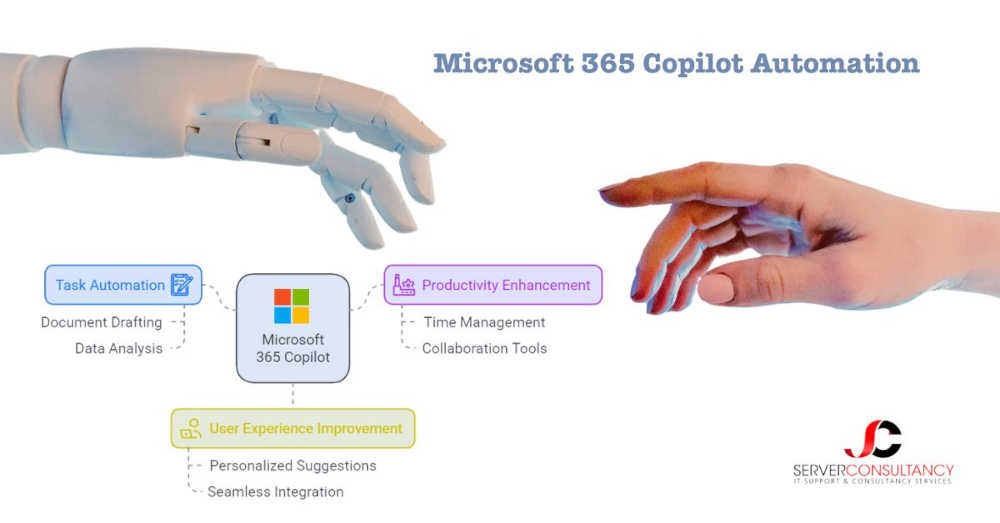
Comments