Invoicing software is essential for small businesses, freelancers, and entrepreneurs looking to simplify their billing processes. The right invoicing tool helps you create professional invoices, track payments, and manage client relationships. Fortunately, several free invoicing software options are available, offering powerful features without the price tag. Here's a look at some of the best free invoicing tools available today.
1. Unlimited Invoicing
Key Features:
- Create unlimited invoices: No restrictions on how many invoices you can create.
- Customizable templates: Choose from various templates to match your brand identity.
- Automated reminders: Set up automatic payment reminders to reduce late payments.
The best free invoicing software should allow you to create as many invoices as needed without hidden fees. A tool that provides unlimited invoicing helps businesses stay organized and efficient, especially when dealing with multiple clients. Customizable templates let you align invoices with your brand’s look.
2. Recurring Billing and Payment Options
Key Features:
- Automate recurring invoices: Set up automatic billing for clients on a regular schedule.
- Multiple payment options: Accept payments via credit cards, PayPal, or bank transfers directly through the software.
- Invoice tracking: Track which invoices have been paid and which are still pending.
For businesses that offer subscription-based services or regular work, recurring billing is a crucial feature. Free invoicing software that supports recurring invoices can save a lot of time. Additionally, having various payment options integrated ensures smooth transactions for clients.
3. Time and Expense Tracking
Key Features:
- Track billable hours: Record time spent on projects and convert them into invoices.
- Expense management: Track business expenses and incorporate them into your invoices.
- Client management: Keep client details organized and easily accessible.
Many freelancers and service providers need to bill clients based on time worked. Time tracking is an essential feature for such businesses. Similarly, expense tracking can help business owners include additional costs directly on their invoices, ensuring accurate billing.
4. Professional Invoice Customization
Key Features:
- Logo and branding: Add your business logo and brand colors to invoices for a professional touch.
- Custom fields: Include custom fields like tax rates, discounts, or additional notes on invoices.
- PDF downloads: Download invoices in PDF format for easy sharing and record-keeping.
Professionalism is important when invoicing clients. Free invoicing software with robust customization options allows businesses to create polished, branded invoices that instill confidence in clients and help maintain a professional image.
5. User-Friendly Interface
Key Features:
- Easy to use: The interface should be intuitive and require minimal setup.
- Cloud-based access: Access your invoices anywhere with an internet connection.
- Mobile-friendly: Many free invoicing tools offer apps for managing invoices on the go.
A user-friendly interface ensures that creating, sending, and tracking invoices is a hassle-free experience. Cloud-based and mobile-friendly options allow business owners to manage invoicing from any location, making the tool more flexible and accessible.
Conclusion
The best free invoicing software options help businesses stay organized while reducing administrative work. Look for tools that offer unlimited invoicing, recurring billing, time and expense tracking, and professional customization options. These features help ensure that your invoicing process is as efficient and professional as possible, all without the need for a paid plan. For more information visit Vencru Inc.





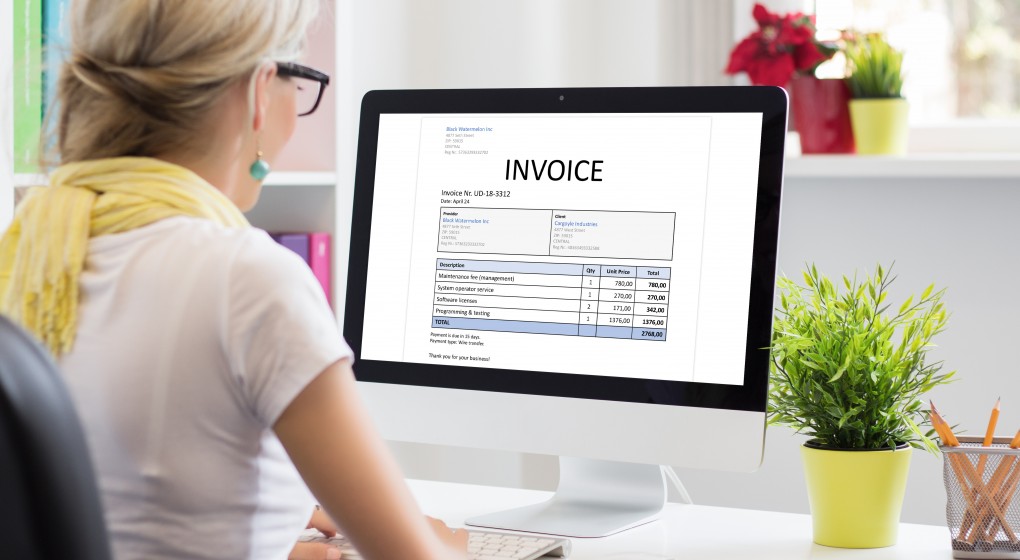
Comments