In the realm of mobile applications, AR Drawing stands out as a groundbreaking tool that merges traditional art techniques with modern technology. This free app, available for download on Google Play and Huawei App Gallery, leverages augmented reality (AR) to assist users in learning how to draw or refining their existing drawing skills. By utilizing your phone or tablet's camera, AR Drawing superimposes a translucent image onto real paper, acting as a virtual guide for your artistic endeavors.
Getting Started with AR Drawing
The beauty of AR Drawing lies in its simplicity and accessibility. To start your artistic journey with this app, follow these straightforward steps:
- Download the App: AR Drawing is readily available on Google Play and Huawei App Gallery, making it accessible to a wide audience.
- Set Up Your Device: Mount your phone above a piece of paper using a tripod or monopod. Alternatively, you can place it on a glass surface or stack of books for stability.
- Choose Your Template: Browse through the extensive library of templates and select a drawing that piques your interest.
- Adjust the Image: Fine-tune the transparency, rotate the image if necessary, and resize it to fit your paper.
- Start Drawing: Begin by sketching the main features of the template, then gradually add more details while looking at the screen.
Features of AR Drawing
AR Drawing boasts a range of features designed to enhance your drawing experience:
- Ad-Free Environment: One of the most appreciated aspects of AR Drawing is its ad-free interface, allowing users to focus solely on their art without interruptions.
- Free Access: AR Drawing is free to use, making it an accessible tool for artists of all levels.
- Offline Functionality: You can use AR Drawing without an internet connection, providing flexibility to draw anywhere and anytime.
- Extensive Template Library: The app offers a vast array of templates, including sketches and paintings in various styles.
- Variety of Drawing Styles: Users can choose from a wide range of drawing styles, from anime and cartoon drawings to realistic portraits and landscapes.
- Customizable Settings: Adjust the transparency, rotate, and scale the images to fit your needs, ensuring an optimal drawing experience.
- AR Technology: The core of AR Drawing is its augmented reality feature, which projects images onto paper through your device’s camera, guiding you as you draw.
Exploring the Template Library
The template library in AR Drawing is a treasure trove for artists. It features an extensive collection of high-quality sketches and paintings designed to inspire and guide you. The categories include:
- Anime: Perfect for fans of Japanese animation, these templates help you recreate your favorite characters with ease.
- Flowers: Delicate and detailed floral designs that bring the beauty of nature to your sketchbook.
- Portraits: Learn to draw realistic faces and expressions with detailed portrait templates.
- Landscapes: Capture the essence of stunning landscapes, from serene beaches to majestic mountains.
- Fantasy: Dive into the world of fantasy with imaginative creatures and magical scenes.
- Cartoon Drawings: Simple yet expressive cartoon templates that are perfect for beginners and children.
- Still Lifes: Master the art of still life drawing with templates featuring everyday objects.
- Beauty and Fashion: Draw elegant fashion designs and beauty illustrations.
The AR Drawing Experience
Using AR Drawing is a seamless and intuitive experience. The augmented reality technology allows you to see both the template and your drawing surface simultaneously. This dual view helps in maintaining accurate proportions and adding intricate details.
- Setting Up: Once you've mounted your phone and selected a template, the app’s AR feature will project the image onto your paper.
- Drawing Process: Start by creating a rough sketch, outlining the main features. The translucent guide ensures you stay on track. Gradually, add more details, adjusting the transparency as needed to focus on specific areas.
- Final Touches: After completing the rough sketch, refine your drawing by adding shading, textures, and finer details. The AR guide remains visible, helping you maintain accuracy.
Benefits of Using AR Drawing
AR Drawing offers numerous benefits for artists at all levels:
- Improves Drawing Skills: By providing a virtual guide, the app helps users improve their drawing techniques and accuracy.
- Encourages Creativity: The wide variety of templates and styles available encourages users to experiment with different genres and techniques.
- Accessible Learning Tool: AR Drawing is an excellent educational tool for art students and enthusiasts, offering step-by-step guidance and practice.
- Convenient and Portable: The app transforms your smartphone or tablet into a portable art studio, allowing you to draw anywhere, anytime.
- Stress Relief: Drawing can be a therapeutic activity, and AR Drawing makes it easy to enjoy this relaxing hobby.
User Experience and Feedback
AR Drawing has garnered positive feedback from users who appreciate its innovative approach and user-friendly interface. Here are some common points highlighted in reviews:
- Ease of Use: Users find the app easy to navigate and set up, making it accessible even for those new to digital drawing tools.
- High-Quality Templates: The extensive library of templates receives praise for its diversity and quality, catering to various artistic preferences.
- Effective AR Technology: The augmented reality feature is lauded for its accuracy and functionality, providing a reliable guide for drawing.
- Ad-Free Experience: The lack of advertisements is a significant plus, allowing users to focus on their artwork without distractions.
Enhancing Your Drawing Skills
AR Drawing is more than just a drawing app; it’s a comprehensive tool that aids in skill development. Here are some tips to maximize your experience with AR Drawing:
- Practice Regularly: Consistent practice is key to improving your drawing skills. Use the app daily to work on different templates and techniques.
- Experiment with Styles: Don’t stick to one style or category. Explore various templates to broaden your artistic horizons.
- Focus on Details: Use the adjustable transparency feature to focus on intricate details and improve your attention to finer aspects of drawing.
- Combine Traditional and Digital Techniques: Use AR Drawing to create a rough sketch, then refine and complete your drawing with traditional tools.
Conclusion
AR Drawing is a remarkable app that blends traditional drawing methods with modern technology, making the art of drawing accessible and enjoyable for everyone. Whether you’re a beginner looking to learn or an experienced artist seeking new challenges, AR Drawing offers a wealth of features and templates to enhance your skills. The app’s user-friendly interface, extensive library, and effective AR technology provide a unique and rewarding drawing experience.
In summary, AR Drawing is a valuable tool for anyone looking to develop their creativity and become a proficient artist. Its combination of augmented reality and high-quality templates opens up a world of possibilities for artists of all levels. Download AR Drawing today and embark on a creative journey that will transform the way you draw and see the world around you.




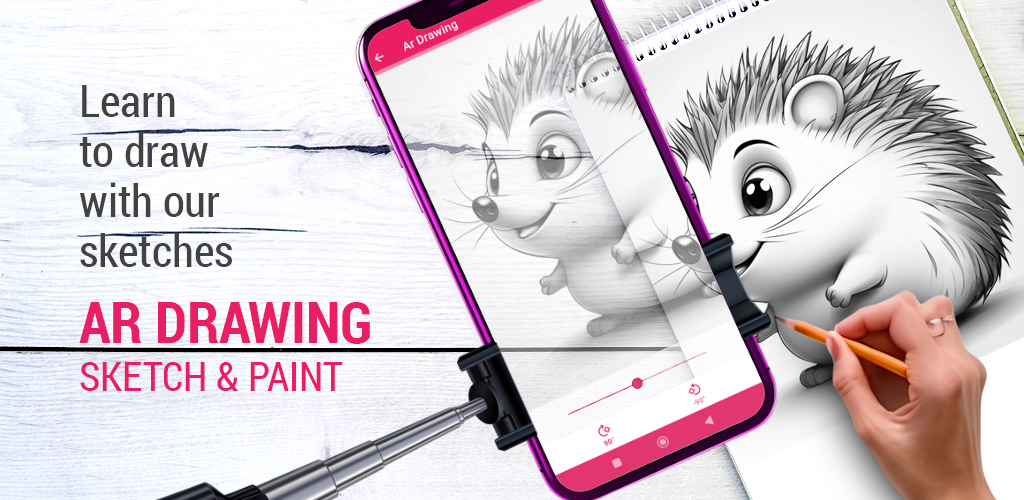
Comments