Several years ago, Google added a fun Easter egg to Chrome: if your internet was down and you tried to visit a website, you would see the message "Unable to connect to the Internet" or "No internet" along with a small, pixelated dinosaur game.
Many individuals believed that the dinosaur was merely a cute icon to keep them company while their connection was down. Someone then pressed the space bar. And the dinosaur began to run.
This tiny Easter egg has evolved into a popular game. But what if you only want to play it when you're online and need a break (be careful, it's addictive)? This article will teach you how to play the game both offline and online.
How to play the Chrome game Chrome dino or Trex offline
If your Internet connection is down, launch Chrome. Or, if you are already using Chrome, navigate to any website. You will see the dinosaur alongside its error message.
Simply press the space bar (or the up arrow) to make the dinosaur run. Utilize the up arrow to leap over obstacles (such as cacti) in your path. The higher the dino will jump, the longer you hold the up arrow.
To duck under something, press the down arrow key.
The longer a game is played, the faster dinosaurs and the ground move. Once you collide with an object, the game is over and you must restart (your score resets, too). You can resume play by pressing the space bar.




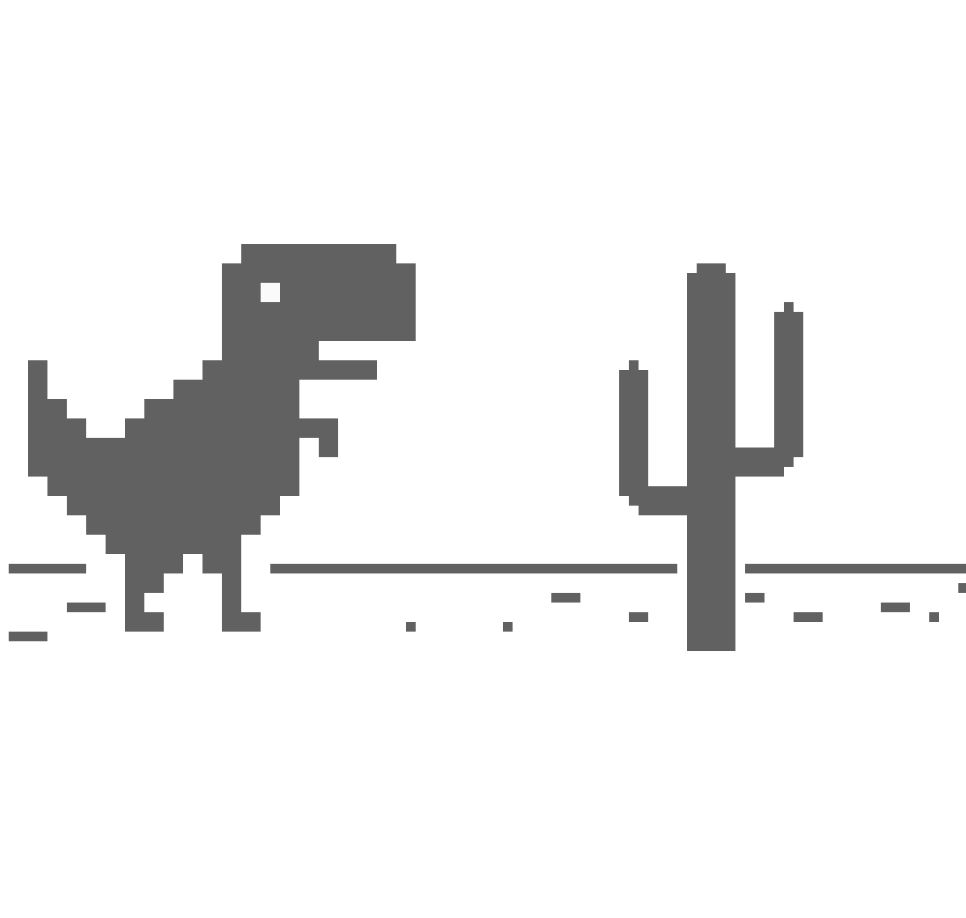
Comments