In the bustling world of modern business, efficient task management is the cornerstone of productivity and success. With a myriad of tasks to juggle and deadlines to meet, organizations rely on robust task management tools to streamline their workflows and keep operations running smoothly. In this beginner's guide, we'll explore the diverse landscape of task management tools, with a special focus on the industry-leading solution - TaskTrain.
Understanding Task Management Tools: A Brief Overview
Before diving into the specifics, let's first understand what task management tools are and why they are essential for businesses. Task management tools are software applications designed to help individuals and teams organize, prioritize, and track their tasks and projects effectively. From simple to-do lists to comprehensive project management platforms, these tools come in various shapes and sizes, catering to the diverse needs of different organizations.
Exploring the Benefits of Task Management Tools
Boosting Productivity and Efficiency
One of the primary benefits of using task management tools is their ability to boost productivity and efficiency. By centralizing task lists, assigning deadlines, and providing reminders, these tools help users stay focused and on track, minimizing procrastination and maximizing output.
Enhancing Collaboration and Communication
Effective collaboration is essential for team success, and task management tools facilitate seamless communication and collaboration among team members. Features like task assignment, comments, and file sharing ensure everyone is on the same page, fostering a cohesive work environment.
Improving Time Management and Prioritization
Time is a precious resource, and task management tools help users make the most of it by enabling them to prioritize tasks based on urgency and importance. With features like due dates, reminders, and time tracking, users can allocate their time effectively and avoid procrastination.
Understanding Different Types of Task Management Tools
Simple To-Do List Apps
For individuals or small teams looking for a straightforward solution, simple to-do list apps offer basic task management functionality. These apps allow users to create and organize tasks with ease, making them ideal for personal use or small projects.
Project Management Platforms
For larger teams or complex projects, project management platforms provide a comprehensive suite of tools for planning, executing, and monitoring tasks and projects. These platforms often include features such as task delegation, Gantt charts, and project timelines, enabling teams to manage their projects efficiently.
Kanban Boards
Popularized by agile methodologies, Kanban boards are visual task management tools that allow users to organize tasks into columns representing different stages of the workflow. Teams can easily track the progress of tasks and identify bottlenecks, making Kanban boards ideal for agile project management.
Introducing TaskTrain: A Comprehensive Task Management Solution
Overview of TaskTrain
TaskTrain is a leading task management tool that combines the simplicity of a to-do list app with the power of a project management platform. Designed with user experience and efficiency in mind, TaskTrain offers a wide range of features to help individuals and teams organize, prioritize, and track their tasks effectively.
Key Features of TaskTrain
User-Friendly Interface
TaskTrain boasts a clean and intuitive interface that makes task management a breeze. With its simple layout and intuitive controls, users can quickly create, organize, and prioritize tasks without any hassle.
Task Delegation and Collaboration
One of TaskTrain's standout features is its robust task delegation and collaboration capabilities. Users can easily assign tasks to team members, set deadlines, and communicate within the platform, ensuring everyone stays aligned and on track.
Time Tracking and Reporting
For users looking to optimize their time management, TaskTrain offers built-in time tracking and reporting features. With detailed insights into task completion times and productivity metrics, users can identify areas for improvement and make informed decisions about resource allocation.
Customizable Task Views
TaskTrain allows users to personalize their task views according to their preferences and workflow. Whether you prefer a list view, kanban board, or calendar view, TaskTrain offers flexibility to customize your workspace. This customization ensures that users can organize tasks in a way that best suits their needs and enhances their efficiency.
Task Prioritization and Reminders
With TaskTrain, users can easily prioritize tasks based on urgency and importance, ensuring that critical tasks are completed on time. The platform also offers customizable reminders and notifications, keeping users informed about upcoming deadlines and ensuring that no task falls through the cracks. By staying organized and proactive, users can effectively manage their workload and avoid last-minute rushes.
File Attachment and Document Management
TaskTrain simplifies document management by allowing users to attach files directly to tasks. Whether it's project documents, spreadsheets, or design files, users can easily access relevant files within the platform. This feature eliminates the need for separate file storage systems and ensures that all project-related documents are centralized and accessible to team members.
Integration with Third-Party Tools
TaskTrain seamlessly integrates with a variety of third-party tools and applications, enhancing its functionality and compatibility with existing workflows. Whether it's project management tools, communication platforms, or time tracking software, TaskTrain integrates effortlessly, allowing users to consolidate their tools and streamline their workflow. This integration simplifies task management and enhances collaboration across different teams and departments.
Tips for Choosing the Right Task Management Tool
Assessing Your Needs and Requirements
Before selecting a task management tool, it's essential to assess your organization's needs and requirements. Consider factors such as team size, project complexity, and budget constraints to ensure you choose a tool that aligns with your goals.
Evaluating Features and Functionality
Different task management tools offer varying features and functionalities, so it's crucial to evaluate them based on your specific requirements. Look for features that address your pain points and enhance your workflow, such as task prioritization, collaboration tools, and integration capabilities.
Implementing Task Management Tools: Best Practices
Provide Training and Support
To ensure successful adoption of task management tools, provide adequate training and support to users. Offer tutorials, workshops, and ongoing assistance to help them familiarize themselves with the tool and maximize its potential.
Encourage Consistent Usage
Consistency is key when it comes to task management tools. Encourage users to regularly update their task lists, track their progress, and communicate with team members to ensure everyone stays on the same page and tasks are completed efficiently.
Conclusion
Task management tools play a vital role in optimizing organization and streamlining workflows in today's fast-paced business environment. Whether you're a solo entrepreneur or part of a large team, finding the right task management tool can make a significant difference in your productivity and success. With the diverse range of tools available, including TaskTrain, there's no shortage of options to help you stay organized, focused, and on track.
Frequently Asked Questions (FAQs)
1. What is TaskTrain?
TaskTrain is a comprehensive task management tool designed to help individuals and teams organize, prioritize, and track their tasks and projects effectively.
2. How does TaskTrain differ from other task management tools?
TaskTrain stands out with its user-friendly interface, robust task delegation and collaboration capabilities, customizable task views, integration with third-party tools, and comprehensive progress tracking and analytics features.
3. Is TaskTrain suitable for individuals or teams?
TaskTrain caters to both individuals and teams, offering features that accommodate the needs of various users, from freelancers and solo entrepreneurs to large enterprise teams.
4. Can TaskTrain be accessed on mobile devices?
Yes, TaskTrain offers mobile accessibility, allowing users to manage tasks on the go from their smartphones or tablets.
5. Does TaskTrain offer file attachment and document management capabilities?
Yes, TaskTrain simplifies document management by allowing users to attach files directly to tasks, ensuring that all project-related documents are centralized and accessible to team members.
6. Can tasks be prioritized and tracked in TaskTrain?
Absolutely, TaskTrain enables users to prioritize tasks based on urgency and importance, customize reminders and notifications, and track task progress in real-time.
For More Information Visit: https://www.tasktrain.app/
Source: https://diigo.com/0vnjvq




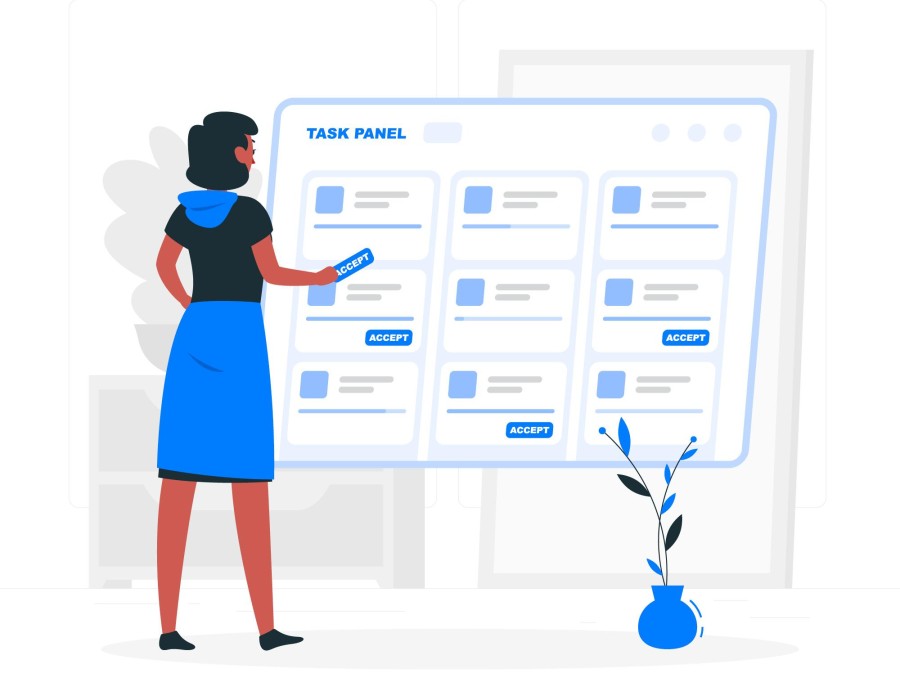
Comments