Introduction
In the world of finance, efficiency and accuracy are paramount. As a business owner or financial professional, you understand the importance of having a reliable accounting software to manage your finances effectively. One such software that has gained immense popularity in recent years is Xero. In this comprehensive guide, we will take you through everything you need to know about Xero accounting software. From its features and benefits to tips and tricks for mastering its functionalities, we've got you covered. So, let's dive in and unlock the full potential of Xero!
1. Understanding Xero Accounting Software
What is Xero?
Xero is a cloud-based accounting software designed to streamline financial processes for small and medium-sized businesses. It offers a range of features and tools that simplify tasks such as invoicing, bank reconciliation, expense tracking, and financial reporting. With its user-friendly interface and robust capabilities, Xero has become a go-to solution for businesses looking to manage their finances efficiently.
Key Features of Xero
- Invoicing: Xero allows you to create and send professional invoices to your clients or customers. You can customize invoice templates, set up recurring invoices, and track payment status.
- Bank Reconciliation: Xero automatically imports bank transactions and matches them with corresponding entries in your accounts. This feature saves time and ensures accuracy in reconciling your financial records.
- Expense Tracking: With Xero, you can easily track and categorize expenses, making it simpler to monitor your cash flow and identify areas for cost optimization.
- Financial Reporting: Xero provides a wide range of financial reports, including profit and loss statements, balance sheets, and cash flow statements. These reports offer valuable insights into your business's financial health.
- Integration with Third-Party Apps: Xero integrates seamlessly with various third-party applications, such as payment gateways, payroll systems, and customer relationship management (CRM) tools, enhancing its functionality and adaptability.
2. Getting Started with Xero
Setting Up Your Xero Account
To get started with Xero, follow these steps:
- Sign Up: Visit the Xero website and sign up for an account. You may choose a free trial or select a suitable pricing plan based on your business's needs.
- Company Setup: Provide the necessary information about your business, such as its name, industry, and financial year-end. This information helps customize Xero according to your specific requirements.
- Chart of Accounts: Set up your chart of accounts, which includes categories for assets, liabilities, income, and expenses. This step ensures that your financial transactions are properly classified.
- Connect Bank Accounts: Connect your bank accounts to Xero to enable automatic bank feeds. This feature allows Xero to import your bank transactions directly into the software.
Navigating the Xero Dashboard
Once you have set up your Xero account, familiarize yourself with the dashboard and its key components:
- Dashboard Overview: The dashboard provides an overview of your business's financial status, including bank account balances, outstanding invoices, and expense claims.
- Navigation Bar: The navigation bar allows you to access different sections of Xero, such as invoicing, bank accounts, reports, and settings.
- Shortcuts: Xero offers shortcuts to commonly used features, such as creating invoices, recording expenses, or reconciling bank transactions. These shortcuts help streamline your workflow.
- Notifications: Keep an eye on the notifications panel for important updates, such as overdue invoices or bank transaction errors.
3. Maximizing the Potential of Xero
Automating Tasks with Xero
One of the key advantages of Xero is its ability to automate repetitive tasks. Here are some ways you can leverage this feature:
- Recurring Invoices: Set up recurring invoices for clients with regular payment schedules. Xero will automatically generate and send these invoices on the specified dates.
- Bank Rules: Create bank rules to categorize transactions automatically. For example, you can set a rule to categorize all transactions from a specific vendor as "Office Supplies."
- Expense Claims: Enable expense claims for your employees or team members. They can submit their expenses through Xero, and you can review and approve them with ease.
Integrating Xero with Third-Party Apps
Xero offers seamless integration with various third-party applications, expanding its functionality and streamlining your workflow. Here are some popular integrations:
- Payment Gateways: Integrate Xero with payment gateways like PayPal or Stripe to enable online payment options for your customers.
- Payroll Systems: Connect Xero with payroll systems such as Gusto or ADP to automate payroll processing and ensure accurate tax calculations.
- CRM Tools: Integrate Xero with CRM tools like Salesforce or HubSpot to sync customer data and streamline sales and invoicing processes.
- Inventory Management: Connect Xero with inventory management software such as TradeGecko or Dear Inventory to track stock levels, manage orders, and streamline fulfillment processes.
Advanced Reporting and Analysis
Xero offers advanced reporting features that allow you to gain valuable insights into your business's financial performance. Here are some reporting tools you can utilize:
- Custom Reports: Create customized reports tailored to your specific business needs. You can choose from a wide range of report templates or build your reports from scratch.
- Budgeting and Forecasting: Use Xero's budgeting and forecasting tools to set financial goals, track progress, and make informed decisions based on projected financial data.
- Cash Flow Management: Xero provides cash flow reports that help you monitor your cash inflows and outflows, identify potential cash flow issues, and plan for future expenses.
Collaborating with Your Accountant or Bookkeeper
Xero facilitates seamless collaboration with your accountant or bookkeeper. Here's how you can make the most of this feature:
- Invite Users: Invite your accountant or bookkeeper to access your Xero account. They can provide valuable insights, review your financial data, and assist with tax preparation.
- User Permissions: Set user permissions to control what your accountant or bookkeeper can access and modify within your Xero account. This ensures data security and privacy.
- Bank Reconciliation: Collaborate with your accountant or bookkeeper to reconcile bank transactions and ensure accurate financial records.
4. Frequently Asked Questions (FAQ)
Q1: Can I access Xero from anywhere?
Yes, Xero is a cloud-based software, which means you can access it from anywhere with an internet connection. Simply log in to your Xero account using your credentials, and you're good to go.
Q2: Is Xero suitable for small businesses?
Absolutely! Xero is specifically designed for small and medium-sized businesses. Its user-friendly interface, affordability, and scalability make it an ideal choice for businesses of all sizes.
Q3: Can I import data from my previous accounting software to Xero?
Yes, Xero provides tools and resources to help you import data from your previous accounting software. You can import contacts, chart of accounts, and even historical transactions to ensure a smooth transition.
Q4: Is Xero secure?
Xero takes data security seriously. It employs industry-standard security measures, such as data encryption, secure servers, and regular backups, to protect your financial information.
Q5: Can Xero handle multi-currency transactions?
Yes, Xero supports multi-currency transactions. You can set up multiple currencies in your Xero account and easily manage transactions in different currencies.
Conclusion
Mastering finance is essential for the success of any business. With Xero accounting software, you have a powerful tool at your disposal to streamline your financial processes, gain valuable insights, and make informed decisions. By understanding the key features, setting up your account correctly, and leveraging automation and integration options, you can maximize the potential of Xero and take control of your finances like a pro. So, embrace the power of Xero and elevate your financial management to new heights!





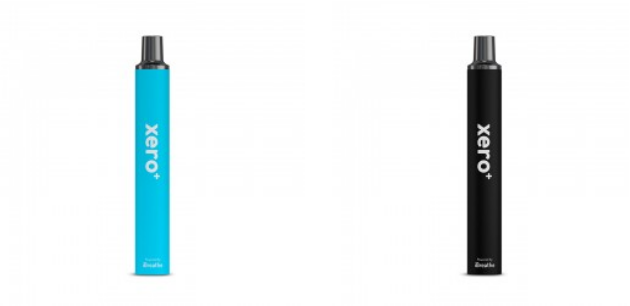
Comments