Migrating your financial data from QuickBooks Desktop to NetSuite can seem like a daunting task. However, the benefits of making this transition far outweigh the challenges. In this blog post, we will explore the key advantages of QuickBooks Desktop to NetSuite migration and outline the steps you need to take for a successful transfer.
Why Migrate from QuickBooks Desktop to NetSuite?
- Enhanced Scalability: QuickBooks Desktop is suitable for small businesses, but as your organization grows, so do your financial management needs. NetSuite offers a scalable solution that can adapt to your business's changing requirements.
- Real-Time Data Access: One of the standout features of NetSuite is its cloud-based nature. Unlike QuickBooks Desktop, which requires manual updates and installations, NetSuite provides real-time access to your financial data from anywhere, facilitating better decision-making.
- Comprehensive Reporting: With NetSuite, you gain access to advanced reporting tools that can help you analyze your financial health more effectively. This feature allows for customized reports that can provide insights tailored to your business.
- Integrated Business Solutions: Migrating to NetSuite allows for seamless integration with other business processes, such as CRM and inventory management. This holistic approach helps streamline operations and reduces the need for multiple software solutions.
Steps for a Successful QuickBooks Desktop to NetSuite Migration
- Assess Your Current Setup: Before making the transition, take stock of your existing QuickBooks Desktop setup. Identify what data needs to be migrated, including customer information, vendor details, financial transactions, and reports.
- Choose the Right Migration Method: Depending on the complexity of your data, you may choose to manually migrate your data or use a specialized migration tool. Assess which method best fits your business needs.
- Prepare Your Data: Clean and organize your QuickBooks data. Remove any duplicate entries and ensure that all information is up to date. This step is crucial to avoid issues during migration.
- Conduct the Migration: Once your data is ready, initiate the migration process. If you’re using a migration tool, follow its guidelines carefully. If you're doing it manually, ensure that you replicate the structure of your data in NetSuite.
- Test and Validate: After migration, conduct thorough testing to ensure that all data has been transferred accurately. Validate the financial reports and other key metrics to confirm that they align with your previous QuickBooks data.
- Train Your Team: Ensure that your team is trained on how to use NetSuite effectively. This will help them adapt quickly and make the most of the new system's features.
- Ongoing Support: Post-migration, consider setting up a support system to address any issues that may arise as your team transitions to NetSuite.
Conclusion!
The QuickBooks Desktop to NetSuite migration is more than just a change of software; it’s an opportunity to elevate your business’s financial management and operational efficiency. By understanding the benefits and following a structured approach to migration, you can set your organization up for long-term success. Embrace this transition and unlock the full potential of your financial operations with NetSuite.




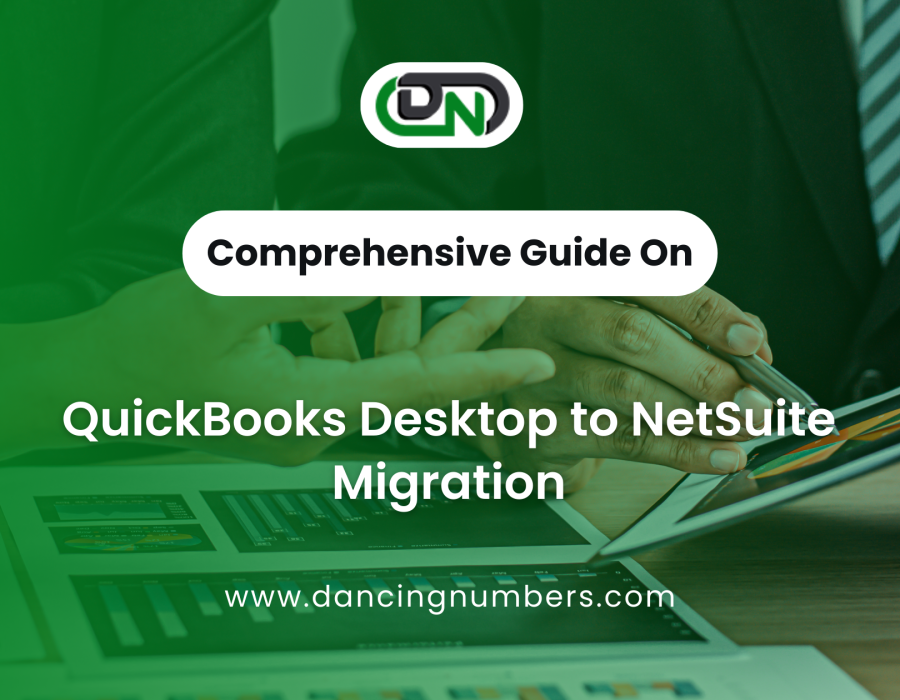
Comments