Cash App has become one of the most popular peer-to-peer payment platforms, offering a simple and efficient way to send, receive, and manage money. Whether you’re new to Cash App or looking to explore its advanced features, this Cash App guide will help you navigate the app like a pro.
Getting Started with Cash App
- Download and Set Up: Download Cash App from the App Store or Google Play. Once installed, sign up using your email or phone number and link your bank account or debit card.
- Create a Cashtag: YourCashtag is a unique username that allows others to send you money easily. Choose something memorable and share it with friends or family.
Sending and Receiving Money
- To send money, open the app, enter the amount, and tap “Pay.” Enter the recipient’s $Cashtag, phone number, or email.
- To receive money, share your $Cashtag or QR code with the sender. Funds will appear in your Cash App balance instantly.
Exploring Cash App Features
- Cash Card: Order a free Cash Card to spend your balance anywhere Visa is accepted. You can even customize the design!
- Boosts: Use Boosts to save money at popular retailers when you pay with your Cash Card.
- Investing: Cash App allows you to buy and sell stocks or Bitcoin directly from the app, making it a great tool for beginners.
- Direct Deposit: Set up direct deposit to have your paycheck or government benefits sent straight to your Cash App account.
Staying Secure
- Enable two-factor authentication and use the security lock feature to protect your account.
- Never share your PIN, $Cashtag, or login details with anyone.
Troubleshooting and Support
If you encounter issues, use the in-app support feature or visit the Cash App website for help. For urgent matters, reach out to Cash App support via Twitter (@CashSupport).
With this Cash App guide, you’re ready to make the most of this versatile platform. Whether you’re splitting bills, investing, or shopping, Cash App makes managing your money easier than ever.




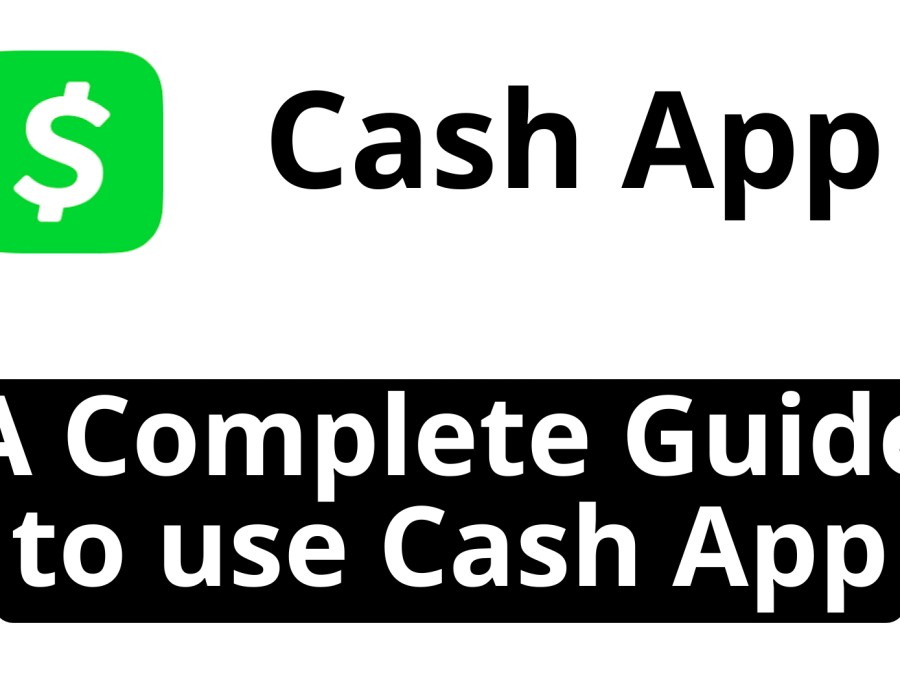
Comments