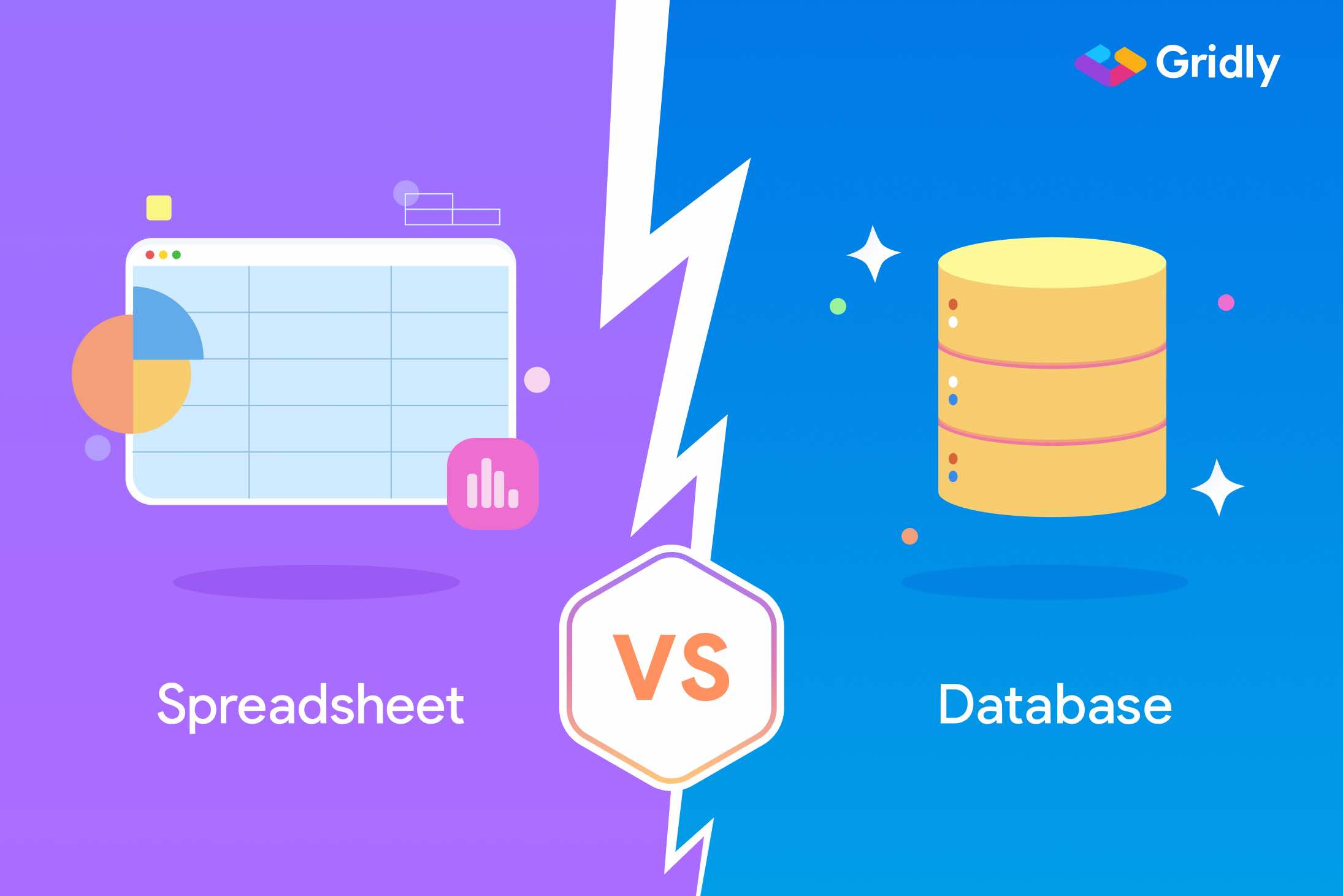
In the world of data management, two tools often go head-to-head in conversations around efficiency, usability, and scalability: databases and spreadsheets. While both serve the purpose of storing and organizing information, they are designed for very different scenarios. Whether you're running a startup, analyzing customer feedback, or managing inventory for an e-commerce empire, understanding the distinction can save you time, frustration, and money.
This isn’t just a breakdown—it’s a narrative. One that explores how these tools shape the way we work and make decisions in a data-driven world.
The Core Difference
Let’s cut to the chase: spreadsheets are great for individuals or small teams who need a quick, visual way to interact with data. Think of Excel or Google Sheets. You open a file, type a few entries, and you’re already managing something. It’s that fast.
Databases, on the other hand, are built for power and scale. Think SQL, Microsoft Access, or cloud solutions like Azure SQL. These systems manage massive data volumes, relationships between records, and access controls. If your spreadsheet starts feeling sluggish or error-prone, it’s probably time to move.
When to Use a Spreadsheet
Spreadsheets shine when:
- You’re working solo or with a small team
- The dataset is simple and small
- You want a quick solution without technical setup
- Formulas, charts, and visuals matter more than structure
Use cases include:
- Budget tracking
- Event planning
- Sales forecasting
- Time tracking
They're perfect for tasks that are task-oriented, visual, and immediate. And with Microsoft Office Excel, you get a spreadsheet tool that’s not only intuitive but packed with deep functionality—from pivot tables to Power Query—that transforms it from basic to business-class.
When to Use a Database
Databases are the heavy lifters. Use one when:
- You’re handling large or complex datasets
- Multiple people need access simultaneously
- Data integrity and consistency matter
- You’re linking multiple data tables together
Ideal for:
- Customer Relationship Management (CRM)
- Inventory management
- Financial systems
- HR platforms
Databases are designed to grow with your organization. They’re structured, scalable, and secure. Microsoft Access and SQL Server are excellent starting points, especially for businesses running on Microsoft Windows where integration with other Office tools is seamless.
Table: Quick Comparison
FeatureSpreadsheet (Excel)Database (SQL, Access)Ease of UseHigh – Minimal learning curveModerate – Requires setupData SizeLimitedLarge-scaleUser AccessBasic SharingMulti-user, role-basedData RelationshipsFlat structureRelational (tables, joins)AutomationFormulas & macrosQueries, triggers, proceduresSecurityFile-based permissionsAdvanced user rolesIdeal ForIndividuals, small teamsBusinesses, large datasets
Pros and Cons
Spreadsheets
Pros:
- Simple setup
- Visual and interactive
- Easy for quick analysis
Cons:
- Error-prone with large datasets
- Limited automation and access controls
- Not built for scalability
Databases
Pros:
- Handle complex, large-scale data
- High-level automation and control
- Secure and scalable
Cons:
- Steeper learning curve
- Requires infrastructure
- May need IT support
The Microsoft Advantage
If your organization runs on Microsoft Office, you already have access to some of the most powerful tools for both spreadsheets and databases. Excel continues to evolve with new AI-powered features, while Microsoft Access bridges the gap between ease and database power. And when paired with Microsoft SQL Server or Azure, your data infrastructure becomes enterprise-ready.
Even better, using these tools on Windows 11 Pro enhances productivity with superior multitasking, security, and performance. From snapping Excel to one side of your screen while querying Access on the other, to integrating cloud backup through OneDrive—your entire data workflow becomes seamless.
Final Thoughts: Don’t Pick One—Pick Right
This isn’t about spreadsheets vs databases as rivals—it’s about choosing the right tool for the right moment.
Use spreadsheets when you want speed, visibility, and flexibility. Reach for databases when structure, security, and scale matter more. And in many cases, the smartest teams use both—Excel for analysis, databases for infrastructure.
Because when you combine power with clarity, your data stops being a chore—and starts becoming your edge.




 (1).png)

 (1).png)
Comments