Cash App has become one of the most popular mobile payment services for sending and receiving money. This comprehensive guide covers everything you need to know about using Cash App safely and effectively.
Getting Started with Cash App
Setting up Cash App is straightforward. Download the app from your device's app store, create an account with your phone number or email, and link your bank account or debit card. You'll also need to choose a unique $Cashtag – your personal identifier for receiving payments.
Key Cash App Features
Cash App goes beyond basic money transfers. Users can:
- Buy and sell stocks with as little as $1
- Purchase Bitcoin directly through the app
- Get a free debit card (Cash Card) for in-store purchases
- Set up direct deposit for paychecks
- Earn cash back rewards (Boosts) on purchases
Sending and Receiving Money
To send money, simply enter the amount, choose a recipient by their $Cashtag, phone number, or email, and tap "Pay." Receiving money is just as easy – share your $Cashtag or QR code with others who want to pay you.
Security Measures
Cash App protects users through:
- PIN or biometric authentication for all transactions
- Encryption of personal and financial data
- Fraud detection systems
- Optional security locks for Cash Card
- Two-factor authentication
Pro Tips for Cash App Users
Maximize your Cash App experience by:
- Enabling notifications for all transactions
- Regularly reviewing your transaction history
- Taking advantage of Boost rewards
- Keeping your account information up to date
- Never sending money to unknown users
Remember to verify all transaction details before sending money and contact Cash App support immediately if you notice any suspicious activity.




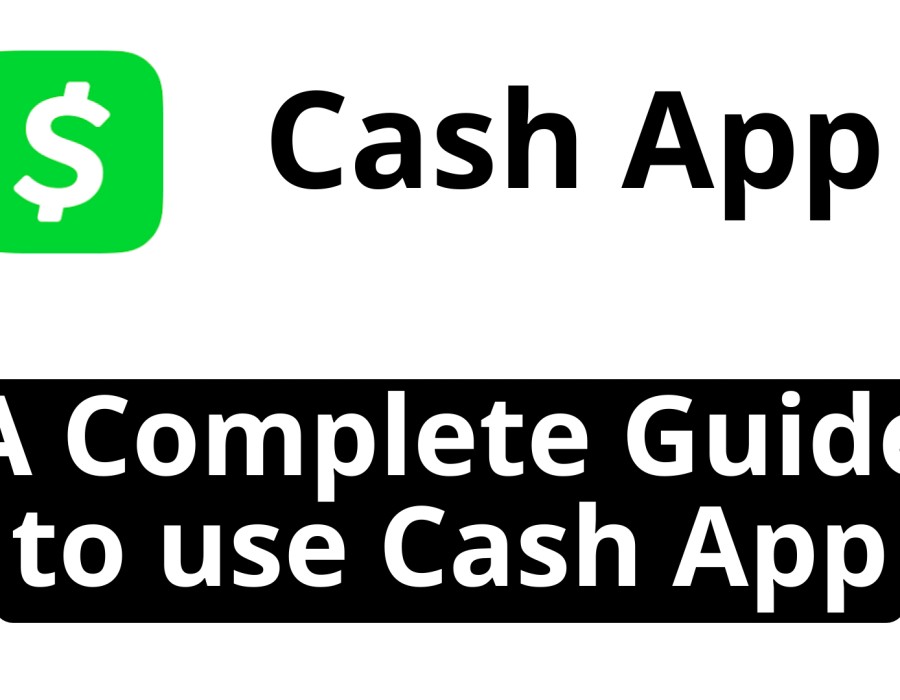
Comments