Migrating from GoDaddy to Google Workspace (formerly G Suite) can significantly enhance your business’s productivity. Google Workspace provides powerful tools like Gmail, Google Drive, Google Meet, and Google Docs, designed for seamless collaboration and communication. This guide walks you through the migration process, ensuring a smooth transition.
Why Migrate from GoDaddy to Google Workspace?
While GoDaddy offers reliable email hosting, Google Workspace is a more robust solution for businesses looking to scale. Here’s why:
- Improved Collaboration: Google Workspace integrates tools like Google Meet and Docs for real-time teamwork.
- Enhanced Accessibility: Cloud-based apps ensure you can access your emails and files from any device.
- Advanced Security: Features like two-step verification and data encryption protect your sensitive business information.
Steps to Migrate from GoDaddy to Google Workspace
Set Up Google Workspace
Begin by purchasing a Google Workspace plan that suits your business needs. Once subscribed, you’ll receive an admin console to manage users and data.
Verify Domain Ownership
In the Google Workspace admin console, verify your domain ownership. If your domain is hosted with GoDaddy, log in to your GoDaddy account and add the necessary TXT record provided by Google. This process ensures you can use your domain with Google Workspace.
Backup Existing Data
Before initiating the migration, back up all data from your GoDaddy email accounts. This includes emails, contacts, and calendars, ensuring nothing is lost during the process.
Use Google’s Data Migration Tool
Google offers a built-in Data Migration Service to transfer your emails, contacts, and calendars from GoDaddy to Google Workspace. You’ll need your GoDaddy IMAP credentials to configure this. Once set up, the migration will begin, and the time required will depend on your mailbox size.
Configure Google Workspace Accounts
After the migration, configure Gmail for all users, set up aliases, and enable advanced features like filters and labels.
Test and Finalize
Verify that all data has been successfully migrated and that your team can access their accounts. Test email delivery to ensure the setup is complete.
Conclusion
Migrating from GoDaddy to Google Workspace can be complex, especially for businesses with multiple users. This is where Apps4Rent comes in. Their migration experts ensure a seamless transfer with minimal downtime, handling everything from domain verification to post-migration support. Trust Apps4Rent for a hassle-free migration experience.
Switching to Google Workspace is a smart move for businesses aiming to boost productivity and collaboration. With the right approach and expert assistance, you can transition smoothly and start leveraging Google’s powerful ecosystem.




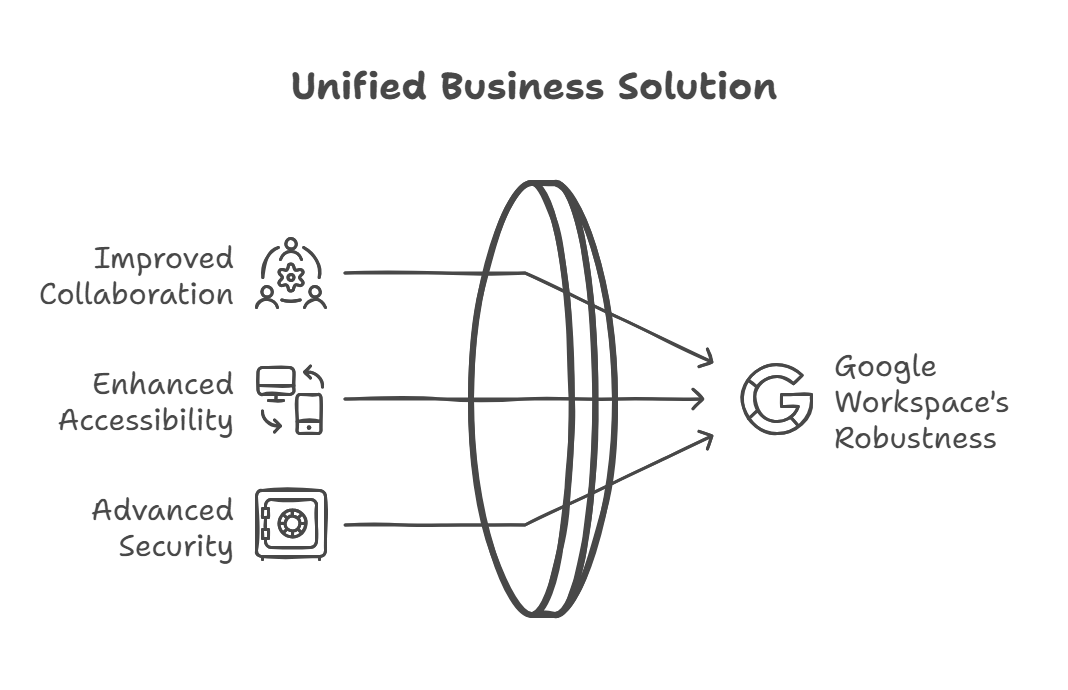
Comments