Managing appointments efficiently is crucial for personal and professional success. Whether you’re running a business, managing a team, or keeping track of personal meetings, having an appointment calendar template can make all the difference. With the right template, you can schedule, organize, and track all your appointments seamlessly.
In this guide, we’ll explore the benefits of using an appointment calendar template, different types of templates, and how you can create or customize one to suit your needs.
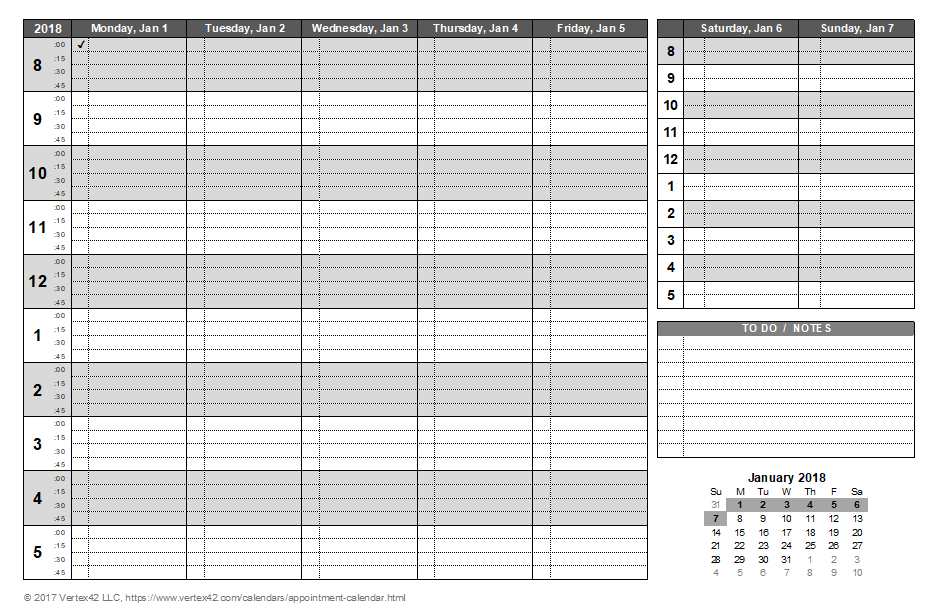
What Is an Appointment Calendar Template?
An appointment calendar template is a pre-designed document used to track and organize appointments, meetings, and important events. These templates can be customized for daily, weekly, or monthly schedules, helping you keep track of all your commitments in one place.
Whether you prefer a weekly appointment calendar to manage meetings or a monthly appointment calendar for broader planning, these templates help prevent double bookings, missed appointments, and wasted time.
Types of Appointment Calendar Templates You Can Use
There are various types of appointment calendar templates you can choose based on your scheduling needs. Let’s explore some of the most common types and how they work.
Weekly Appointment Calendar Template
The weekly appointment calendar is one of the most commonly used formats. It provides a detailed view of your appointments throughout the week, allowing you to see each day’s schedule in one glance. You can personalize this template to reflect your business needs, adding details like meeting start times, client names, or project details.
- Advantages: Provides a detailed view of each day. Great for businesses with frequent meetings.
- Disadvantages: May become overwhelming if you have many appointments in a day.
Appointment Book Template
The appointment book template is frequently used by businesses with a high volume of clients, such as salons, medical clinics, or law firms. Typically designed as a printable appointment book, this template helps businesses keep physical records of appointments, with easy-to-read columns for client names, times, and services.
- Advantages: Perfect for businesses requiring a hard copy of appointments.
- Disadvantages: Limited space for adding detailed information.
Monthly Appointment Calendar Template
The monthly appointment calendar offers a broader view of your schedule, helping you track long-term commitments and plan ahead. While it provides less detail than weekly or daily templates, it’s perfect for high-level planning and long-term visibility.
- Advantages: Ideal for long-term planning and goal setting.
- Disadvantages: Lacks the space for detailed notes.
Daily Appointment Calendar Template
The daily appointment calendar is the best choice for professionals who need to manage detailed appointments, including notes on meetings, deadlines, and other commitments. It allows you to focus on one day at a time, ensuring you can include all relevant details.
- Advantages: Great for managing detailed, busy schedules.
- Disadvantages: May be too detailed for long-term planning.
Tips for Making the Perfect Appointment Calendar Template
Creating an appointment calendar is straightforward, but you can follow a few tips to ensure it’s efficient and easy to use:
1. Leave Enough Space for Notes
When creating your calendar template, especially for weekly or daily schedules, ensure there’s plenty of room to add notes, client details, and additional information. This is particularly important if you need to track meeting agendas, outcomes, or follow-up tasks.
2. Consider Your Business Needs
Think about what you need most from your schedule. Do you need a daily breakdown of each appointment? Or is a weekly or monthly overview more appropriate? Choose a layout that reflects how you work best.
3. Use Calendar Syncing Tools
If you’re using a digital template, consider syncing your calendar with other tools. For example, Microsoft Calendar allows you to sync with personal tasks, holidays, and other events, giving you a holistic view of your schedule.
Where to Make Appointment Calendars
There are two primary tools for creating and customizing your appointment calendars: Microsoft Excel and Microsoft Word. Both provide excellent functionality and can be used for creating printable or digital schedules.
1. Microsoft Excel
Excel is perfect for creating flexible and customizable appointment calendars. It offers built-in tools for organizing data, adding time slots, and keeping track of meetings. You can find numerous templates online or create your own based on your specific needs.
2. Microsoft Word
Word is ideal for those who want a simpler, more visual template. It allows you to format text and columns easily, providing a clear and readable layout for appointments.
Both tools are part of the Microsoft Office suite, which you can easily activate with a product key from RoyalCDKeys, allowing access to customizable templates and editing features.
Ready to Use Templates
If you prefer not to create a calendar from scratch, there are numerous pre-designed templates available for free. Microsoft’s template collection includes daily, weekly, and monthly appointment calendars, all of which can be customized to suit your needs.
Simply download the template, open it in Excel or Word, and start editing.
Microsoft Office Activation Key
To access all the features of Microsoft Office, including its extensive library of templates, you’ll need to activate your software. Fortunately, you can purchase Microsoft Office activation keys from RoyalCDKeys at a fraction of the cost. Once activated, you’ll have full access to tools like Excel and Word, making it easier to manage your appointment scheduling.
Conclusion
Whether you’re a business owner, freelancer, or someone with a busy personal schedule, using an appointment calendar template can simplify your life. By customizing your schedule, you’ll ensure you never miss a meeting or double-book appointments. With the tips and tools provided in this guide, you’ll be able to create the perfect calendar template that suits your needs.
Ready to start organizing your appointments more effectively? Explore the range of templates available online or create your own with Microsoft Excel or Word today!
Source: https://royalcdkeys.com/blogs/news/appointment-calendar-template-what-is-it-and-how-to-do




 (1).png)
Comments