As businesses increasingly embrace mobile technologies, ensuring the security and efficiency of these devices becomes paramount. Mobile Device Management software plays a critical role in this, offering solutions to manage, secure, and monitor mobile devices within an organisation. This guide explores the top 10 mobile device management software solutions, highlighting their features, benefits, and appropriateness for London’s small and medium-sized enterprises (SMEs).

What is Mobile Device Management?
Mobile Device Management (MDM) solutions are software tools that help businesses to manage, secure, and control mobile devices, including smartphones, tablets, and laptops. MDM solutions provide various features, including device tracking, application management, data security, and compliance enforcement. For London SMBs, MDM is essential in supporting remote and hybrid work environments, ensuring that all mobile devices comply with the company’s security policies and are efficiently managed.
Criteria for Selecting the Best MDM Software
Choosing the right Mobile Device Management software involves considering several key factors:
- Security Features: Ensures data protection and device security.
- Ease of Use: Intuitive interfaces and straightforward management.
- Compatibility: Supports various devices and operating systems.
- Cost-Effectiveness: Provides value for money with scalable pricing.
- Customer Support: Offers robust support and resources.
Top 10 Mobile Device Management Software Solutions
- Microsoft Intune
- Key Features: Integration with Microsoft 365, robust security policies, comprehensive app management.
- Pros: Seamless integration with Microsoft products, excellent support.
- Cons: Complexity in setup for non-Microsoft environments.
- Ideal User Base: Businesses heavily using Microsoft products.
2. Jamf Pro
- Key Features: Focus on Apple devices, extensive automation features, and strong security controls.
- Pros: Best for Apple device management, user-friendly interface.
- Cons: Limited support for non-Apple devices.
- Ideal User Base: Organisations primarily use Apple devices.
3. VMware Workspace ONE
- Key Features: Unified endpoint management, advanced security features, cross-platform support.
- Pros: Comprehensive feature set supports various device types.
- Cons: Higher cost, complex configuration.
- Ideal User Base: Large enterprises with diverse device environments.
4. IBM MaaS360
- Key Features: AI-driven insights, secure containerisation, extensive reporting tools.
- Pros: Strong security features and excellent support.
- Cons: Interface can be overwhelming for inexperienced users.
- Ideal User Base: Businesses needing robust security and analytics.
4. SOTI MobiControl
- Key Features: Extensive device support, remote solid control features, flexible deployment options.
- Pros: Highly scalable, excellent support.
- Cons: Can be expensive for smaller businesses.
- Ideal User Base: Large enterprises with diverse device management needs.
5. Cisco Meraki
- Key Features: Cloud-based management, integrated security features, seamless network integration.
- Pros: Easy to deploy, integrates well with Cisco networking products.
- Cons: Higher pricing, less suited for non-Cisco environments.
- Ideal User Base: Businesses using Cisco network infrastructure.
6. Citrix Endpoint Management
- Key Features: Secure app and data access, comprehensive endpoint management, robust compliance features.
- Pros: Strong security and flexible deployment options.
- Cons: Complex initial setup.
- Ideal User Base: Enterprises needing secure remote access solutions.
7. BlackBerry UEM
- Key Features: Unified endpoint management, robust security features, extensive compliance options.
- Pros: Best-in-class security, broad device support.
- Cons: Higher learning curve.
- Ideal User Base: Security-focused organisations.
8. ManageEngine Mobile Device Manager Plus
- Key Features: Affordable pricing, extensive device support, robust reporting tools.
- Pros: Cost-effective, user-friendly interface.
- Cons: Limited advanced features.
- Ideal User Base: SMBs looking for affordable yet comprehensive MDM solutions.
9. Sophos Mobile
- Key Features: Integrated security features, user-friendly interface, vigorous policy enforcement.
- Pros: Strong focus on security, easy to manage.
- Cons: Limited advanced configuration options.
- Ideal User Base: SMBs prioritising security.
Comparative Analysis
Businesses should consider feature sets, cost, ease of use, and support when comparing these top Mobile Device Management software solutions. For instance, Microsoft Intune offers excellent integration with Microsoft products, making it ideal for businesses already using Microsoft 365. On the other hand, Jamf Pro excels in managing Apple devices, making it the go-to for Apple-centric organisations.
Implementation Tips for Mobile Device Management software
Implementing Mobile Device Management software effectively involves:
- Planning: Assessing your business needs and selecting a suitable MDM solution.
- Deployment: Setting up the Mobile Device Management software and enrolling devices.
- Policy Enforcement: Configuring security policies and ensuring compliance.
- Monitoring and Support: Regularly monitor device status and provide user support.
Conclusion
For modern businesses, mobile device management software is crucial to ensure the security and efficiency of their mobile devices. London SMBs can support their remote workforces, enhance security, and streamline device management by choosing the right MDM solution. For expert guidance on implementing MDM solutions, consider partnering with a trusted MSP to ensure a smooth and effective deployment.
Frequently Asked Questions (FAQs)
Q1: What is Mobile Device Management?
Mobile Device Management software allows businesses to manage, secure, and monitor mobile devices.
Q2: Why is MDM important for SMBs?
MDM ensures data security, supports remote work, and helps maintain compliance with company policies.
Q3: What are the key features to look for in MDM software?
Key features include security, ease of use, compatibility, cost-effectiveness, and customer support.
Contact us today for more information on mobile device management software solutions and how they can benefit your business.




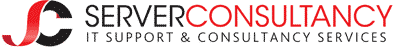
Comments