Introduction:
In the ever-evolving landscape of data analytics, organizations are increasingly turning to Microsoft for robust solutions that empower them to derive meaningful insights from their data. Microsoft's suite of data analysis tools provides a comprehensive platform for businesses to explore, visualize, and interpret their data effectively. This article delves into the world of Microsoft Data Analysis, highlighting the key tools and features that make it a go-to choice for businesses seeking actionable insights.
Microsoft's Data Analysis Ecosystem:
Microsoft's commitment to data analysis is evident in its diverse range of tools designed to cater to varying business needs. Some of the prominent components of Microsoft's data analysis ecosystem include:
Excel: A Foundation for Analysis: Excel has long been a staple for data analysis, and Microsoft continues to enhance its capabilities. With powerful features like Power Query and Power Pivot, Excel enables users to import, transform, and model data seamlessly. This integration facilitates efficient data analysis within a familiar spreadsheet environment.
Power BI: Empowering Visualizations: Power BI is a leading business intelligence tool that allows organizations to create interactive and visually compelling dashboards and reports. With connectivity to various data sources, Power BI enables users to transform raw data into actionable insights, fostering a data-driven decision-making culture within the organization.
SQL Server Analysis Services (SSAS): Multi-Dimensional Insights: SSAS provides multidimensional analysis capabilities, allowing businesses to create sophisticated data models for in-depth analysis. With support for complex calculations and hierarchies, SSAS empowers organizations to gain comprehensive insights into their data, particularly in large and complex datasets.
Azure Data Explorer: Real-time Analytics: Azure Data Explorer is a cloud-native service designed for real-time analytics on large volumes of data. It enables organizations to query and analyze vast datasets with remarkable speed and efficiency, making it a valuable tool for businesses dealing with streaming data or logs.
Key Features and Capabilities:
Data Integration and Transformation: Microsoft's data analysis tools offer robust data integration and transformation capabilities. Whether through Power Query in Excel or the ETL (Extract, Transform, Load) capabilities in Power BI, organizations can clean, shape, and prepare their data for analysis with ease.
Advanced Analytics with Machine Learning: Microsoft's data analysis ecosystem seamlessly integrates with Azure Machine Learning, allowing businesses to incorporate advanced analytics and predictive modeling into their data analysis workflows. This enables organizations to move beyond retrospective analysis and embrace forward-looking insights.
Scalability and Cloud Integration: Many of Microsoft's data analysis tools are designed with scalability in mind. With cloud integration through Azure services, businesses can scale their data analysis processes as needed, accommodating growing datasets and evolving business requirements.
User-Friendly Visualization: Visualization is a key aspect of data analysis, and Microsoft excels in this area. Power BI's intuitive drag-and-drop interface, coupled with a rich library of visualization options, empowers users to create compelling visualizations that effectively communicate insights to stakeholders.
Conclusion:
Microsoft's commitment to providing powerful, user-friendly, and scalable data analysis tools positions it as a preferred choice for organizations seeking to derive actionable insights from their data. Whether through the familiar Excel environment, the dynamic visualizations of Power BI, or the advanced analytics capabilities in Azure, Microsoft's data analysis ecosystem offers a comprehensive solution for businesses navigating the complexities of the data-driven era. As organizations continue to prioritize data-driven decision-making, Microsoft's data analysis tools are poised to play a crucial role in shaping the future of business intelligence and analytics.
check out our site for more details:-
Microsoft Power Bi Excel Consulting
Microsoft Business Intelligence Consultants





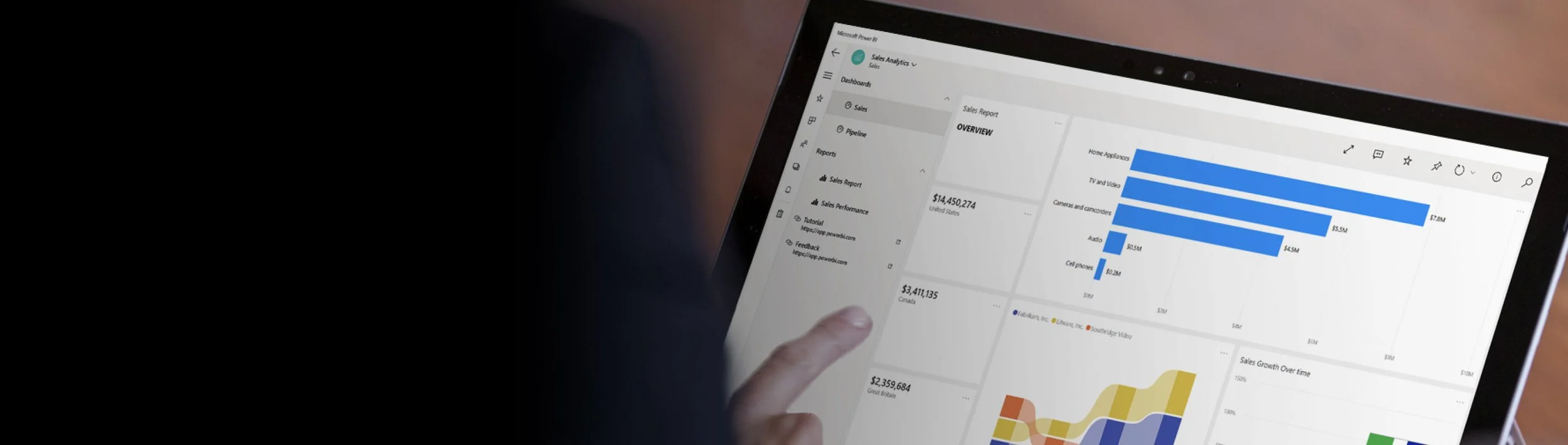
Comments