Node.js has become one of the most popular platforms for building fast and scalable applications, especially for web and server-side development. Created in 2009 by Ryan Dahl, Node.js is a JavaScript runtime environment that enables developers to run JavaScript code on the server side, outside of the web browser. Leveraging the power of asynchronous, non-blocking I/O, Node.js makes it possible to build highly scalable applications that can handle numerous concurrent connections with minimal overhead.
Whether you're new to programming or looking to enhance your skill set, understanding Node.js can significantly improve your development efficiency. In this ultimate Node.js tutorial, we will walk through the fundamentals for beginners and explore advanced features and concepts. By the end of this guide, you’ll be well-equipped to work with Node.js in real-world applications.
What is Node.js?
Before diving into the tutorial, let’s first understand what Node.js is and why it is so popular. Node.js is an open-source, cross-platform runtime environment that allows developers to run JavaScript on the server side. While JavaScript was traditionally used for client-side development, Node.js empowers developers to use JavaScript for backend development as well.
Node.js is built on Google Chrome’s V8 JavaScript engine, which ensures fast execution of code. It uses a single-threaded event loop, meaning it can handle many concurrent requests without blocking the execution of other operations. This non-blocking, asynchronous behavior makes Node.js particularly well-suited for building applications that require high concurrency, such as real-time chat applications, streaming services, and APIs.
Node.js Tutorial for Beginners: Getting Started
If you’re new to Node.js, don’t worry! This tutorial is designed to help beginners get started with Node.js, from installation to writing your first application.
1. Installing Node.js
The first step in getting started with Node.js is to install it on your system. Node.js comes with npm (Node Package Manager), which is an essential tool for managing libraries and packages.
To install Node.js:
- Visit our official website Tpoint Tech and download the installer for your operating system.
- Run the installer and follow the prompts to complete the installation.
- Once installed, open the command line (Terminal or Command Prompt) and check the installation by typing:
node -v
npm -v
This will display the versions of Node.js and npm, confirming that the installation was successful.
2. Writing Your First Node.js Application
Now that you’ve installed Node.js, it’s time to write your first application. Let’s create a simple "Hello, World!" HTTP server.
- Open your text editor and create a new file named
app.js. - Add the following code to the file:
const http = require('http');
const server = http.createServer((req, res) => {
res.statusCode = 200;
res.setHeader('Content-Type', 'text/plain');
res.end('Hello, World!\n');
});
server.listen(3000, '127.0.0.1', () => {
console.log('Server running at http://127.0.0.1:3000/');
});
- Save the file and run it in the terminal with:
node app.js
This code creates an HTTP server that listens on port 3000 and responds with "Hello, World!" when accessed. Open a browser and visit http://127.0.0.1:3000 to see the result.
3. Understanding the Code
Let’s break down the code to understand how it works:
http.createServer()creates an HTTP server that listens for incoming requests. The callback function is executed when a request is made to the server.res.statusCode = 200sets the HTTP response status to OK (200).res.setHeader()sets the response headers. In this case, we are setting the content type totext/plain.res.end()sends the response back to the client.- Finally,
server.listen()makes the server listen on port 3000.
Core Concepts in Node.js
Now that you’ve written your first application, it’s important to understand the core concepts in Node.js that make it so powerful.
1. Event-Driven Architecture
One of the defining features of Node.js is its event-driven architecture. Node.js is built around an event loop that listens for events and executes code based on those events. This allows Node.js to handle many tasks at once without blocking execution.
In the example above, when a request is made to the server, it triggers an event in the event loop. The corresponding callback function is executed to handle the request.
2. Non-Blocking I/O
Node.js uses non-blocking I/O operations, meaning that the server can continue processing requests without waiting for one operation to complete before moving on to the next. This is a key factor that allows Node.js to be so scalable.
For example, if your application needs to read a file or query a database, it can continue executing other code while waiting for those operations to complete, instead of blocking the entire application.
3. npm (Node Package Manager)
npm is an essential tool that comes with Node.js. It allows you to easily install and manage third-party libraries and packages. You can install packages globally (for use on your entire system) or locally (for a specific project).
To install a package, use the command:
npm install <package-name>
To add a package to your project, run the command in your project folder.
Advanced Features of Node.js
Once you’re comfortable with the basics, you can dive into advanced features of Node.js to build more complex applications.
1. Express.js
Express.js is a minimal web application framework for Node.js that simplifies the process of building robust, scalable web applications. It provides helpful utilities for handling routing, middleware, and HTTP requests.
To get started with Express, you first need to install it:
npm install express
Then, create a simple Express application:
const express = require('express');
const app = express();
app.get('/', (req, res) => {
res.send('Hello from Express!');
});
app.listen(3000, () => {
console.log('Server is running on port 3000');
});
With Express, you can easily handle routes, manage middlewares, and create dynamic web applications.
2. Asynchronous Programming
Node.js relies heavily on asynchronous programming. This allows you to execute non-blocking tasks, such as reading from a database, while still responding to requests. In earlier versions of JavaScript, callback functions were used to handle asynchronous code. With the introduction of Promises and async/await in ES6, handling asynchronous code became much more straightforward.
For example, using async/await:
const fs = require('fs').promises;
async function readFile() {
try {
const data = await fs.readFile('file.txt', 'utf-8');
console.log(data);
} catch (err) {
console.error(err);
}
}
readFile();
Async/await makes asynchronous code look more like synchronous code, making it easier to understand and maintain.
3. Real-Time Web Applications
Node.js is ideal for building real-time applications like chat applications or collaborative platforms, thanks to its non-blocking, event-driven nature. Socket.IO is a popular library used for enabling real-time, bidirectional communication between the server and the client.
To get started with Socket.IO, you need to install it:
npm install socket.io
Then, create a simple real-time chat server:
const http = require('http');
const socketIo = require('socket.io');
const server = http.createServer((req, res) => {
res.writeHead(200, {'Content-Type': 'text/html'});
res.end('<h1>Hello, Node.js</h1>');
});
const io = socketIo(server);
io.on('connection', (socket) => {
console.log('a user connected');
socket.on('disconnect', () => {
console.log('user disconnected');
});
});
server.listen(3000, () => {
console.log('Server running on port 3000');
});
This creates a WebSocket server that listens for incoming connections and sends messages in real-time.
Conclusion
In this ultimate Node.js tutorial, we’ve covered everything from basic concepts to advanced features. You’ve learned how to install Node.js, write your first server, understand core principles like asynchronous programming, and explore advanced tools like Express.js and Socket.IO. Whether you are a beginner or an experienced developer, mastering Node.js will empower you to build fast, scalable applications that can handle real-time interactions and high concurrency.
With the growing demand for server-side JavaScript and real-time applications, learning Node.js will open up numerous opportunities in web development, APIs, real-time apps, and beyond. If you’re looking for more resources, be sure to explore more tutorials, practice coding regularly, and join the vibrant Node.js for beginner community for continuous learning and support.




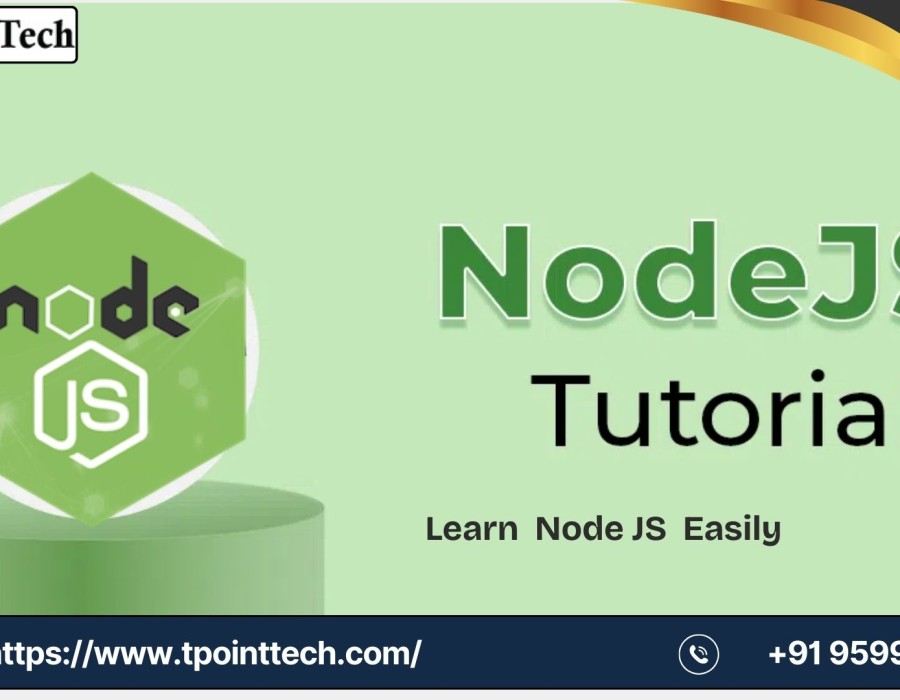
Comments