Effective management of Instagram messages is a cornerstone of building a strong online presence. Timely and thoughtful responses can cultivate stronger relationships with your audience, foster engagement, and even drive business growth. By implementing best practices, you streamline communication and enhance the overall user experience.
Set Up Your Direct Messaging System for Success
Enable notifications for your Instagram messages so you never miss an important inquiry or opportunity. Notifications keep you alert and responsive, ensuring that no message goes unanswered.
Organize your message requests and primary inbox to differentiate between new contacts and ongoing conversations. This organization helps you prioritize messages and maintain a coherent communication flow.
Utilize the General and Primary tabs within Instagram Direct to segment your messages. Allocate the Primary tab for high-priority interactions and the General tab for less urgent communications. This separation allows you to focus your attention where it is most needed.
Craft a Thoughtful Messaging Strategy
Define clear response time goals to establish expectations for both yourself and your audience. Striving for prompt replies shows respect for your audience's time and enhances your credibility.
Determine the tone and style of your messaging to create a consistent brand voice. Whether you aim for professionalism, friendliness, or a blend of both, consistency is key to maintaining a cohesive brand identity.
Establish a protocol for handling various message types, such as inquiries, complaints, and collaboration requests. Having predefined strategies ensures that you handle all interactions efficiently and effectively. For instance, create templates for frequent inquiries and protocols for addressing complaints with empathy and prompt resolution.
Effective Instagram message management goes beyond simply replying—it involves strategic planning and thoughtful interaction. Ask yourself, how can you go the extra mile to turn a simple message into a meaningful connection? Your approach to Instagram messaging could be the difference between a one-time interaction and a loyal follower or even a dedicated customer.
Optimize Communication with Quick Replies
Quick replies on Instagram streamline your messaging process. By setting up templates for frequently asked questions, you can respond swiftly without compromising on the quality. This feature not only saves time but also ensures consistency in your responses.
Enhance Organization with Tagging and Filtering
Tagging and filtering options allow you to categorize your messages effectively. These features help maintain order in your inbox, making it easier to locate and prioritize crucial conversations. Imagine having a neat, organized inbox where you can effortlessly find and manage important messages.
Utilize Instagram's Saved Replies Feature
Instagram's Saved Replies feature is a game-changer for efficient communication. Save your most common replies and deploy them with just a few taps. This feature is not just about speed; it is about consistency and ensuring that every response aligns with your brand's voice.
Consider Third-Party Tools for Advanced Management
For those who handle high volumes of messages, third-party messaging management tools can be invaluable. These tools offer more advanced features, such as automated responses, detailed analytics, and integration with other platforms. Explore whether these tools can take your message management to the next level.
Categorize by Urgency and Importance
Sort your messages by urgency and importance to focus on what truly matters. This approach ensures that high-priority messages receive the attention they deserve, enhancing your efficiency and effectiveness.
Implement a Triaging System
A triaging system helps you assess and prioritize incoming messages quickly. By categorizing messages based on predefined criteria, you can manage your time better and respond more effectively. This streamlined approach to prioritization transforms chaos into order.
Have you mistakenly deleted Instagram messages? Check out our detailed guide on how to recover them easily.
Schedule Regular Message Review Times
Consistency is vital for effective message management. Schedule regular intervals for reviewing and responding to messages. This habit ensures that no message is overlooked and maintains a steady flow of communication with your audience.
Personalize Each Response Thoughtfully
Avoid generic replies. Crafting personalized responses shows your audience that you value their interaction. Personal touches can build stronger connections and foster loyalty.
Use Multimedia Wisely
Enhance your responses by incorporating multimedia elements like images, videos, or voice messages. These elements can make your communication more engaging and dynamic, leaving a lasting impression on the recipient.
Ensure Clarity and Professionalism
Clarity and professionalism are non-negotiable. Your responses should be clear, concise, and free of errors. Professionalism in your communication reflects positively on your brand and builds trust with your audience.
Encourage Meaningful Interactions
Go beyond superficial responses. Encourage conversations that add value and show genuine interest in your audience's needs and opinions. Thoughtful engagement can turn followers into loyal advocates for your brand.
Key Metrics to Propel Your Instagram Messaging
In order to elevate your Instagram messaging game, tracking key performance metrics is essential. Focus on response time to ensure timely interactions and enhance user satisfaction. Monitor message volume to assess how your workload fluctuates and plan accordingly. Most importantly, gauge user satisfaction through direct feedback and engagement levels. By keeping a close eye on these metrics, you can identify trends and areas for improvement. Are you consistently responding quickly, or are there periods of delay? Are users satisfied with your interactions, or is there room for improvement?
Gather Valuable Feedback from Your Audience
Leverage the power of your audience to fine-tune your messaging strategy. Encourage followers to share their thoughts and experiences with your interactions. Utilize surveys, ask for feedback in replies, or even create polls in your stories. An open dialogue with your audience not only builds trust but also provides actionable insights. When was the last time you asked your followers how you were doing? Their feedback can be a goldmine for improving your communication approach.
Continuously Refine Your Strategy
Adopt a mindset of perpetual improvement. Use the insights gathered from tracking metrics and audience feedback to continuously refine your strategy. Are there patterns in the feedback? Perhaps users appreciate quick replies but desire more detailed information. Maybe your tone needs a tweak to align better with your audience's expectations. Regularly revisiting and refining your approach ensures you remain responsive, relevant, and engaging.
Concluding Insights on Instagram Messaging
We have explored how to measure and improve Instagram messaging efficiency by tracking key metrics, gathering user feedback, and continuously refining your strategy. Consistent monitoring and adaptability are key to mastering this aspect of social media management.
The Power of Continuous Improvement
Success does not come from a single effort but from constant iteration and improvement. The digital landscape is ever-changing, and so are user expectations. Your commitment to ongoing refinement will set you apart from the competition and foster a more loyal and engaged audience.





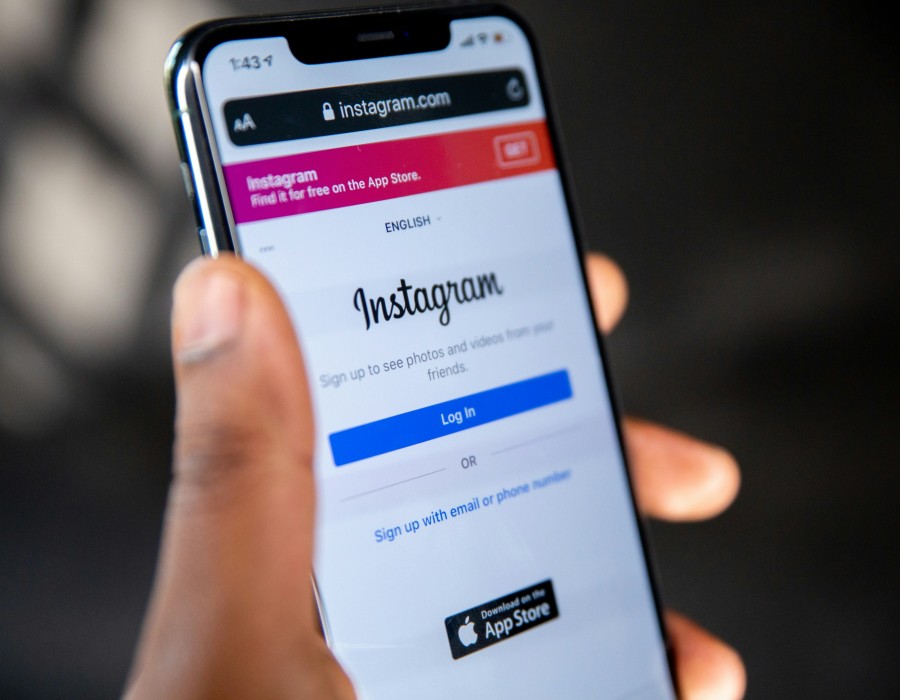
Comments